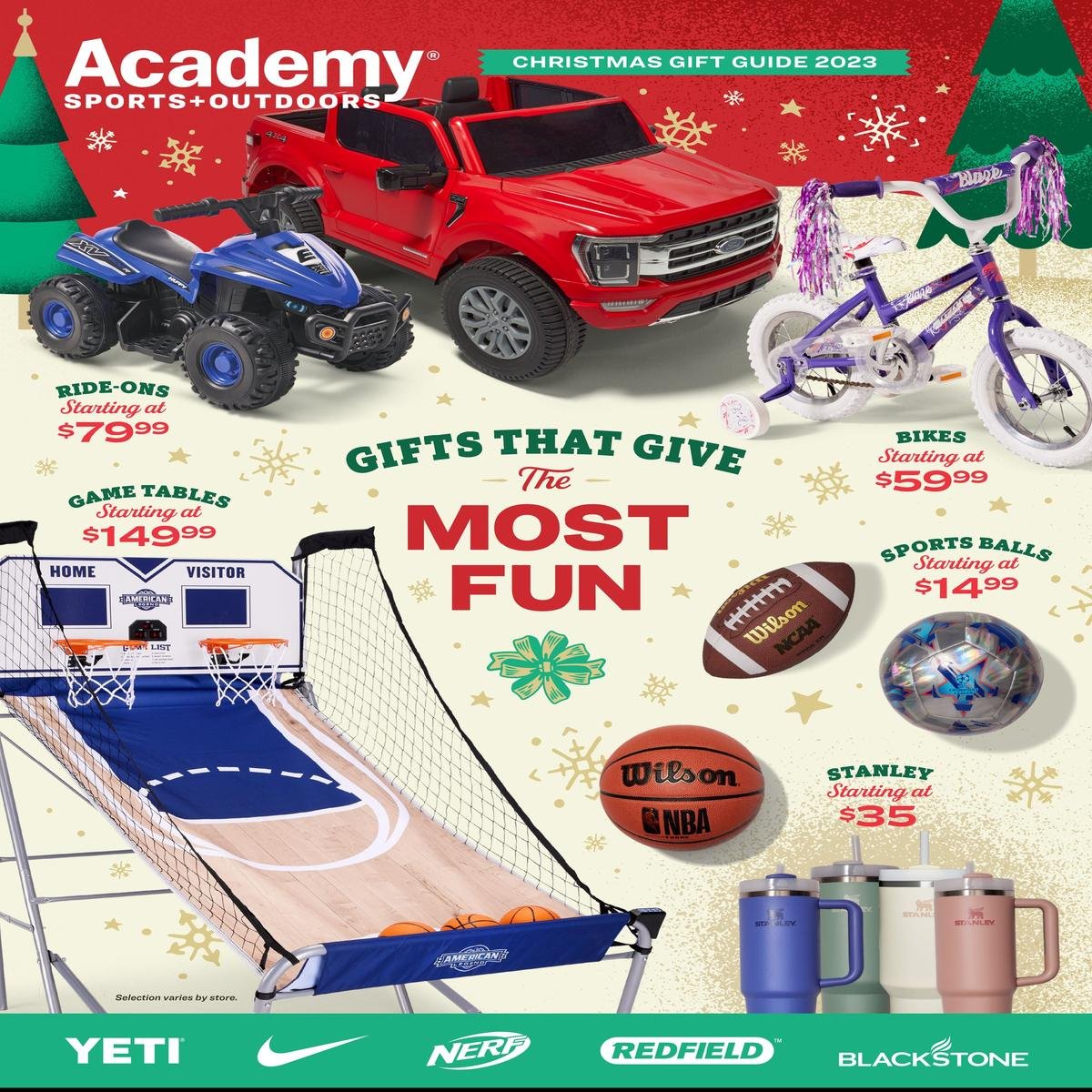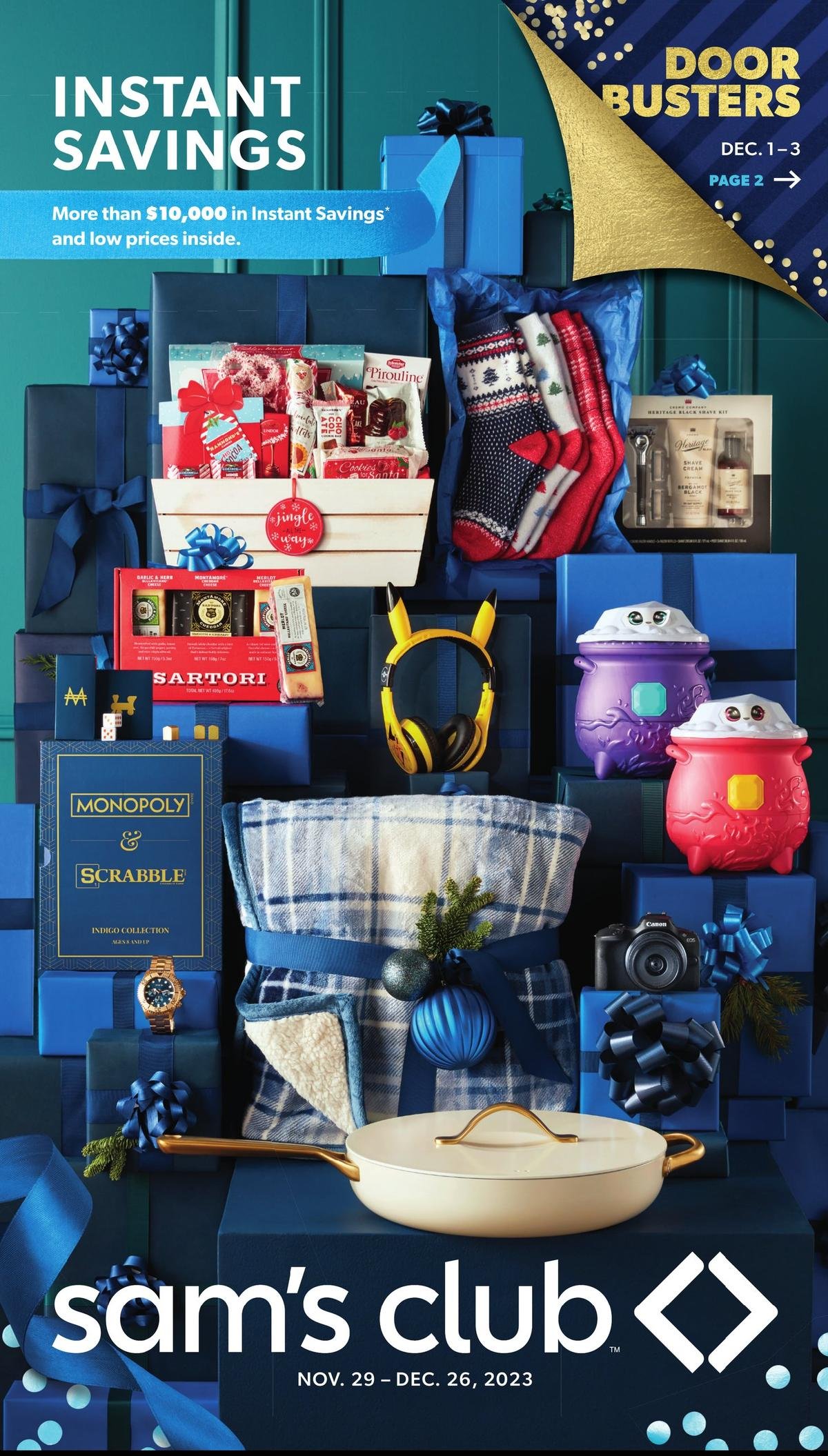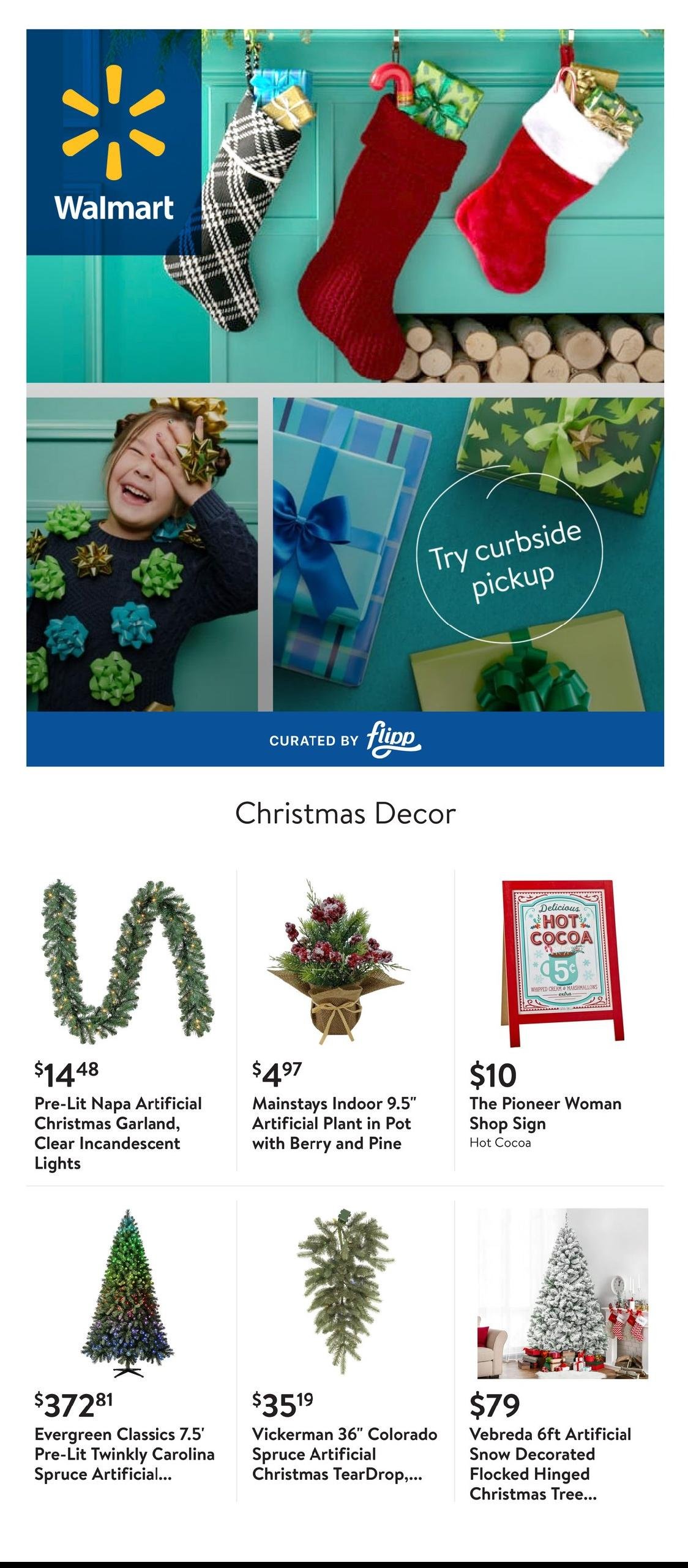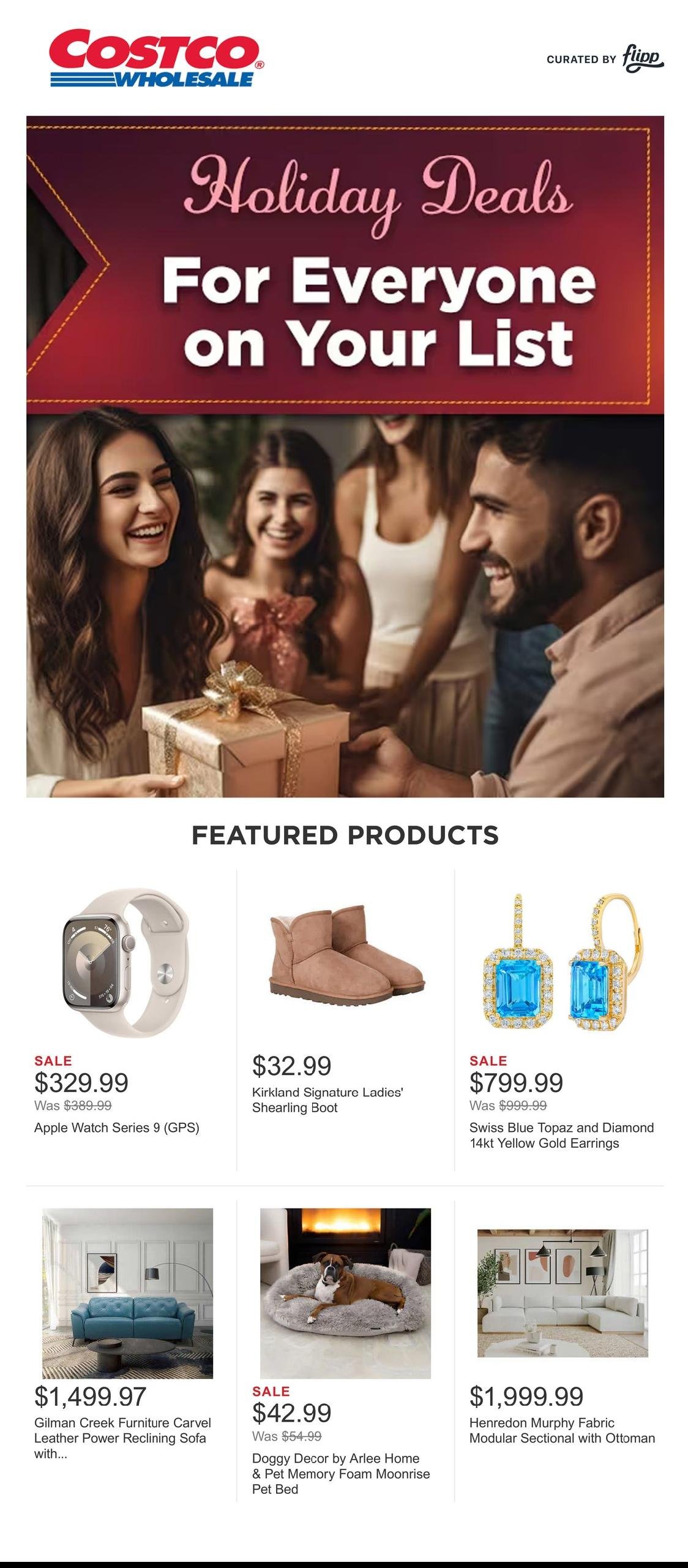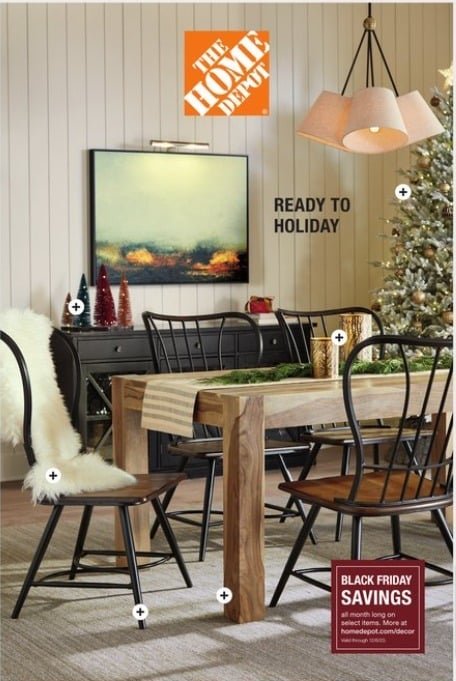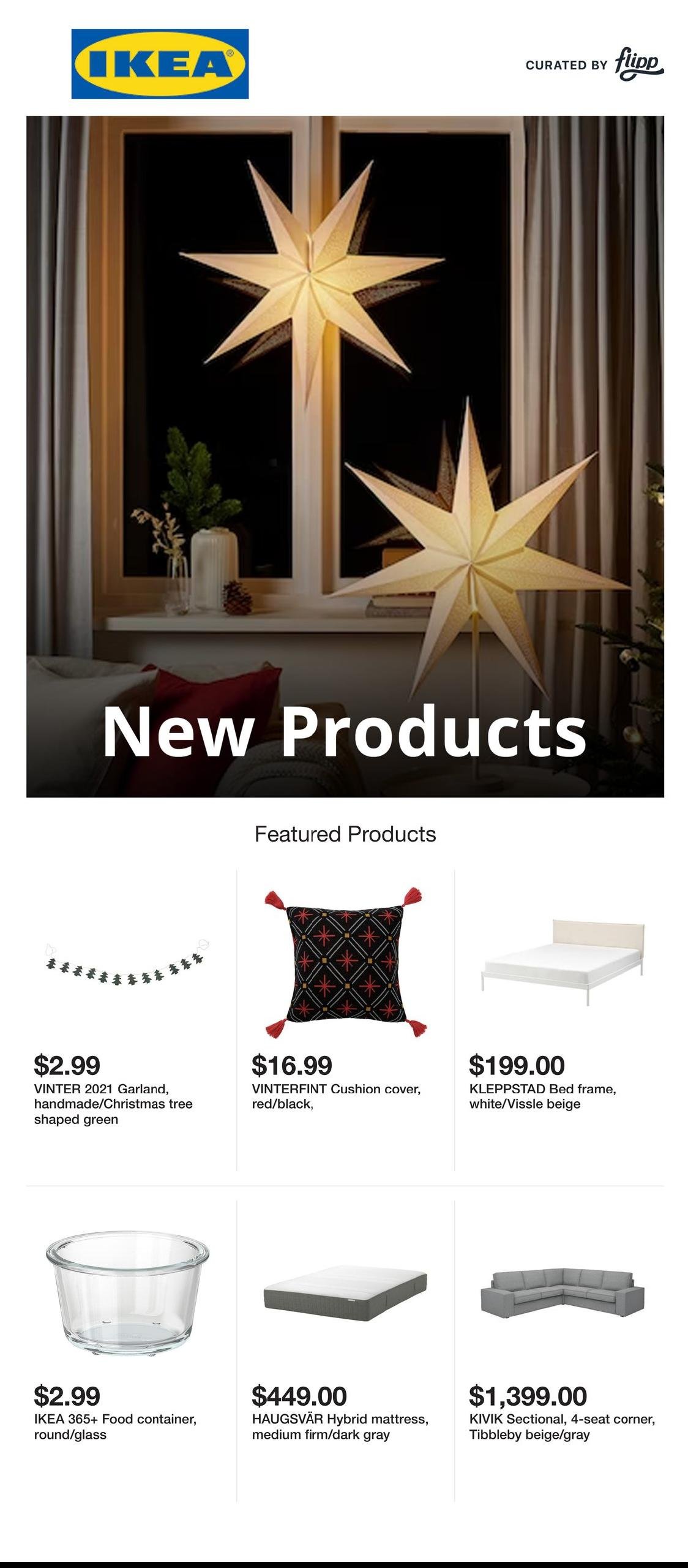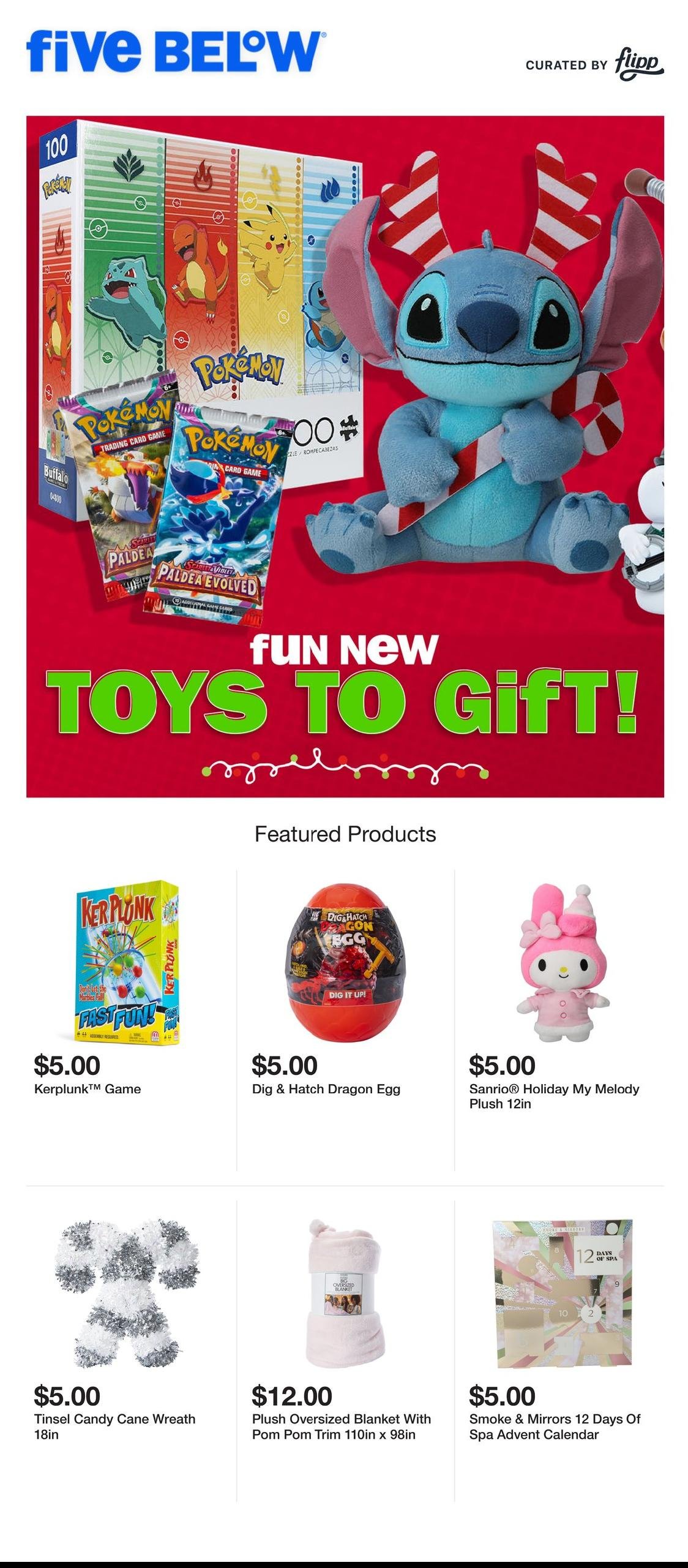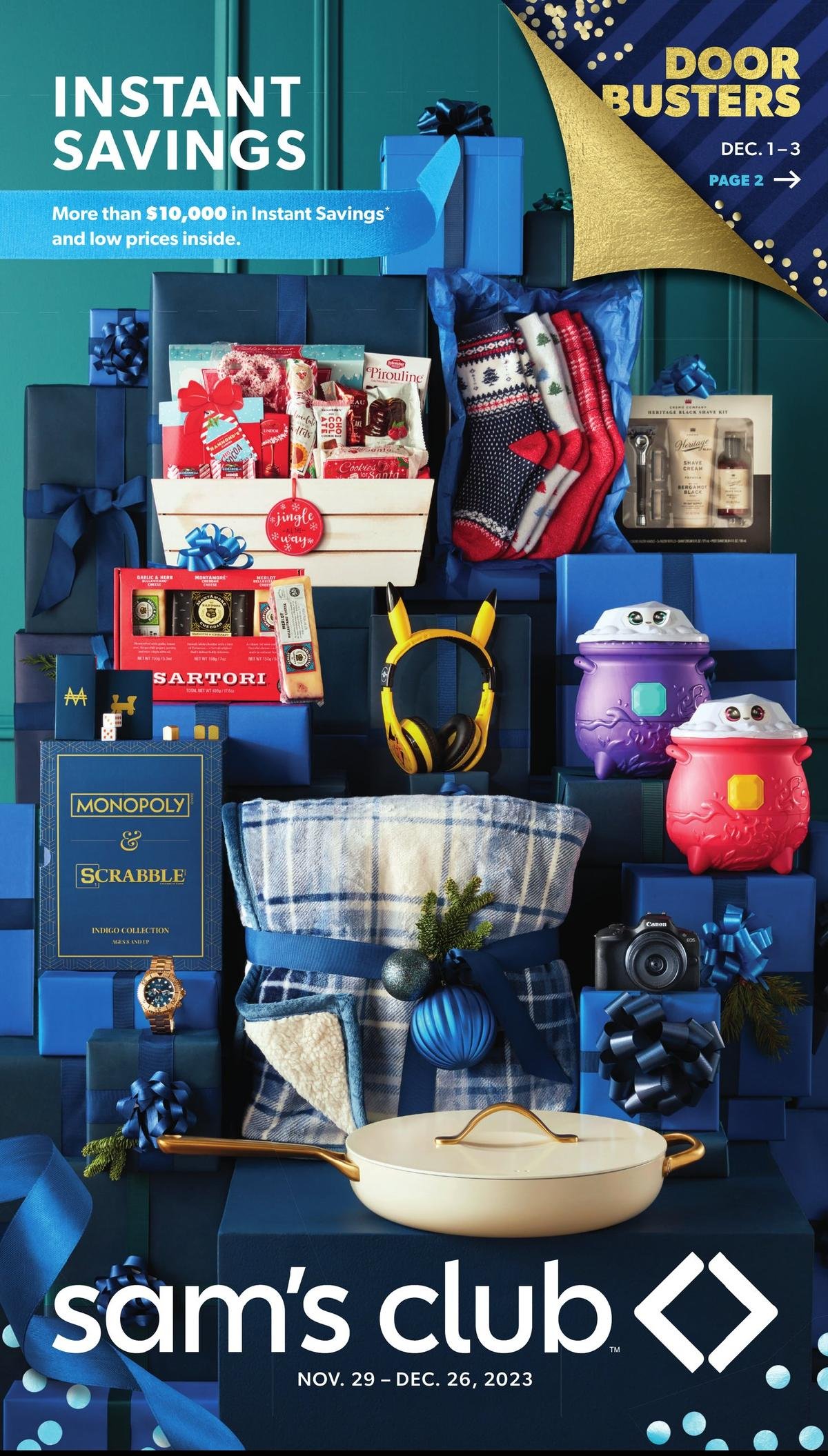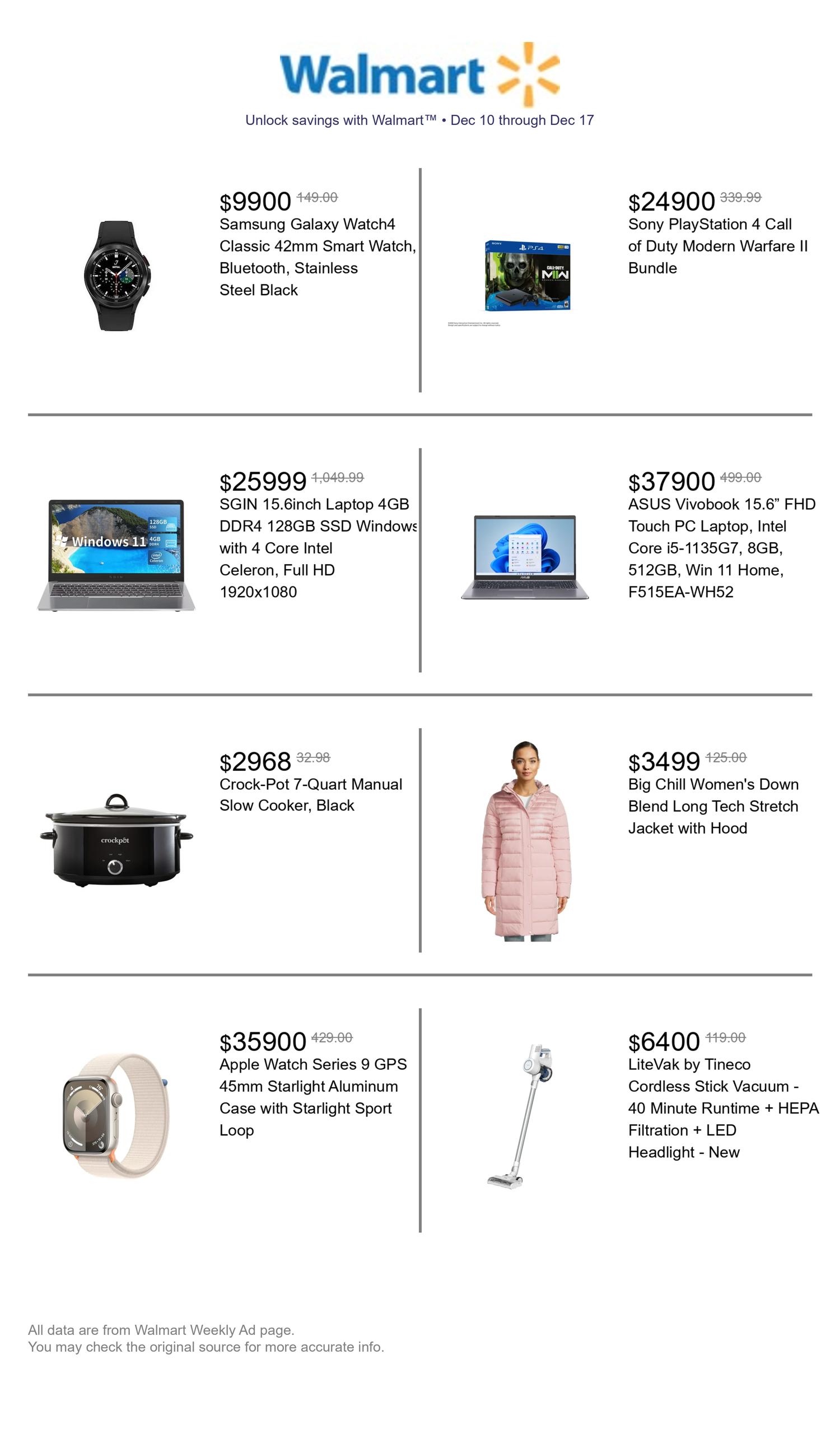Kroger, also known as The Kroger Company, is the second biggest retail company in the United States next to Walmart. They’re also the fifth largest in the world and, with nearly 2,800 stores across the US, they operate the highest number of locations of any supermarket chain in the country.
Known for their dedication to providing their customers with the best, be it in terms of product or customer service, Kroger has grown to be one of the most trusted and most well-loved stores for groceries and more. To help their customers shop more quickly, efficiently and conveniently, Krogers has started offering grocery curbside pickup and delivery. These two services have proven to be very useful, especially with the current pandemic.
One of the biggest benefits to having your groceries delivered or prepared and ready for curbside pickup is that it helps minimize contact with other people. This means that your risk of contracting the virus as well as many other types of illnesses is reduced.
Even without a pandemic to consider, Kroger grocery delivery is still very helpful. For people who are busy and always on the go, having your groceries delivered at your most convenient time is amazing. You don’t have to go to the store to walk around and look for stuff that you need. You don’t need to queue up at the cashier and wait for your turn to check your groceries out, and you don’t have to drive to the store and back. All you need to do is go online or on the app, add the items that you need to your cart, schedule the delivery and pay. Talk about saving time, gas, and energy plus saving yourself from the hassle of it all!
If you’re the type who works all day and just doesn’t have too much energy left at the end of the day to do your grocery shopping, you’ll love the Kroger curbside pickup service. Do your shopping online or on the app while you’re on break and schedule to pick up the items before you head home. No need to go inside the store and expose yourself to other people and the possible germs, viruses, and bacteria that they carry and no more wasting time wandering around the aisles looking for the items that you need.
Table of content
- What is Kroger Curbside Pickup?
- Curbside pickup step-by-step instruction
- Grocery pickup pricing
- Store Location available for pickup
- What is Kroger Grocery Delivery?
- Grocery Delivery step-by-step instruction
- Store Location available for delivery
- Grocery Delivery pricing
- Saving Tips – coupons, weekly ad and more
1. Kroger free curbside grocery pickup
What is Kroger grocery pickup?
Kroger grocery pickup is a service offered by Kroger that allows customers to do their grocery shopping via the Kroger website or the Kroger mobile app and have the items delivered from the store to their home at their preferred time and day.
How does Kroger curbside pickup work?
Curbside pickup is just one of the many ways to shop at Kroger.
- To start, you need to either sign-in (for existing customers) or sign-up (for new customers). Go to https://www.kroger.com/ and click on the “Sign in” icon to sign in or create an account. Once you’re in, you’re ready to start shopping!

2. Enter your ZIP code. Next, choose “Pickup” as your shopping method and click on “Change Store” to see a list of stores near you.
3. Browse through the list of stores available and pick the one where you’d like to pick up your order then click on “Start Shopping.”
4. Under “Start My Cart” you’ll see a few things that could get you started with your online shopping. You can browse through the available items online to add more things to your cart. If you’re looking for something in particular, you can also use the search bar to type in the brand name or variant. You can also shop by brand, by category, or by department.

- Check out the digital coupons available for you to use for bigger savings. Click on the Menu found on the left hand side of your screen and tap “Digital Coupons.” You’ll see a list of things that you can get for cheap.

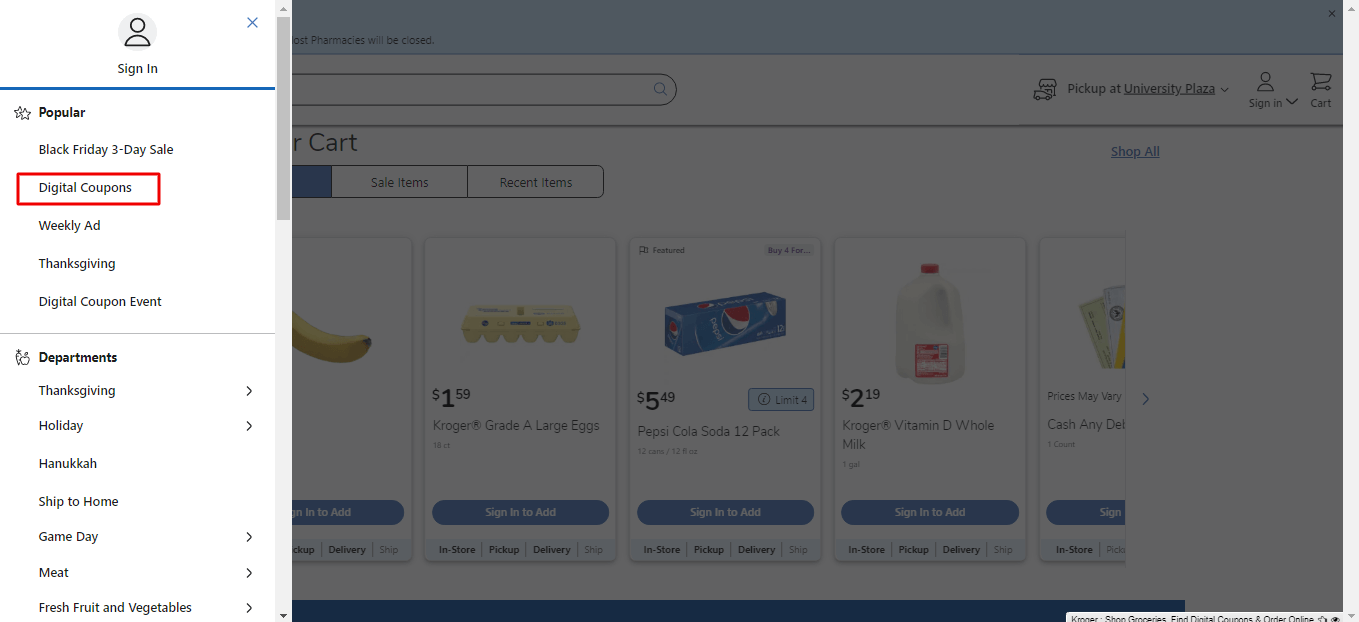

- You can also add items to your cart straight from their weekly ads. Click on the Menu found on the left hand side of your screen and go to “Weekly Ads.” Browse through the pages and just hover over anything that you find interesting to add it to your cart or to find out more details about it.


5. Once you’re done, click on the Cart icon on the top right side of your screen and you’ll be taken to the checkout page.
6. If you’re okay with getting substitutions for products on your list that aren’t available, toggle the button to “on.” Otherwise, leave it turned off. This option is also customizable for every item so you can let them know that some items are okay for substitutions and some are not.
7. On the right part of the screen, you’ll see “Cart Summary.” Click on the “Checkout pickup items” buttons under that to be taken to the next page.
8. Select your preferred time and date and click on “Reserve” then continue filling up your contact and payment information.
9. Drive to the store on your scheduled pickup time and date and get your groceries.
Forgot to add something after you’ve checked out? For next-day pickups, you can modify your order until midnight of the day before your scheduled pickup. To do this, go to the Kroger website and log in then go to “My Purchases” and click on “Modify this order” or “Add to order now.” Add the items you need to your cart and click on “Submit order.” This does not apply to same-day pickup orders. Pickup schedule cannot be changed after payment has been made.
Is Kroger grocery pickup free?
Yes, Kroger curbside grocery pickup is free for orders over $35. For orders that don’t reach the said amount, a $4.95 fee will be charged.
How much does it cost for curbside pickup at Kroger?
Kroger charges $4.95 for pickup on orders below $35. However, because of the current pandemic, Kroger has decided to temporarily waive this fee.
Where is Kroger grocery pickup available?
Most Kroger locations offer curbside grocery pickup. To make sure your local Kroger has this service, go to their Store Locator page, type in your ZIP code and check whether it says “Pickup available” in your preferred store from the list.
Do you tip curbside pickup at Kroger?
While it’s nice to give a little extra to the people who helped you do your grocery run, Kroger employees, unfortunately do not accept tips for pickup orders. On the bright side, that’s more money saved for you!
2. Kroger grocery delivery
What Is Kroger Grocery Delivery?
Kroger Grocery Delivery is another one of the many ways to get your shopping done at Kroger. With this service, you can simply place your order online, schedule it for delivery at your preferred time, pay, and wait at home. It’s perfect for those who aren’t able to leave their houses due to health and safety issues.
How do I order groceries from Kroger for delivery?
- To shop online and have your groceries delivered from Kroger, you need to log-in or sign up for an account. Once you’ve signed in, you’re ready to go shopping.
2. On the top right side of your screen, enter your ZIP code then choose delivery and click on “Start Shopping.”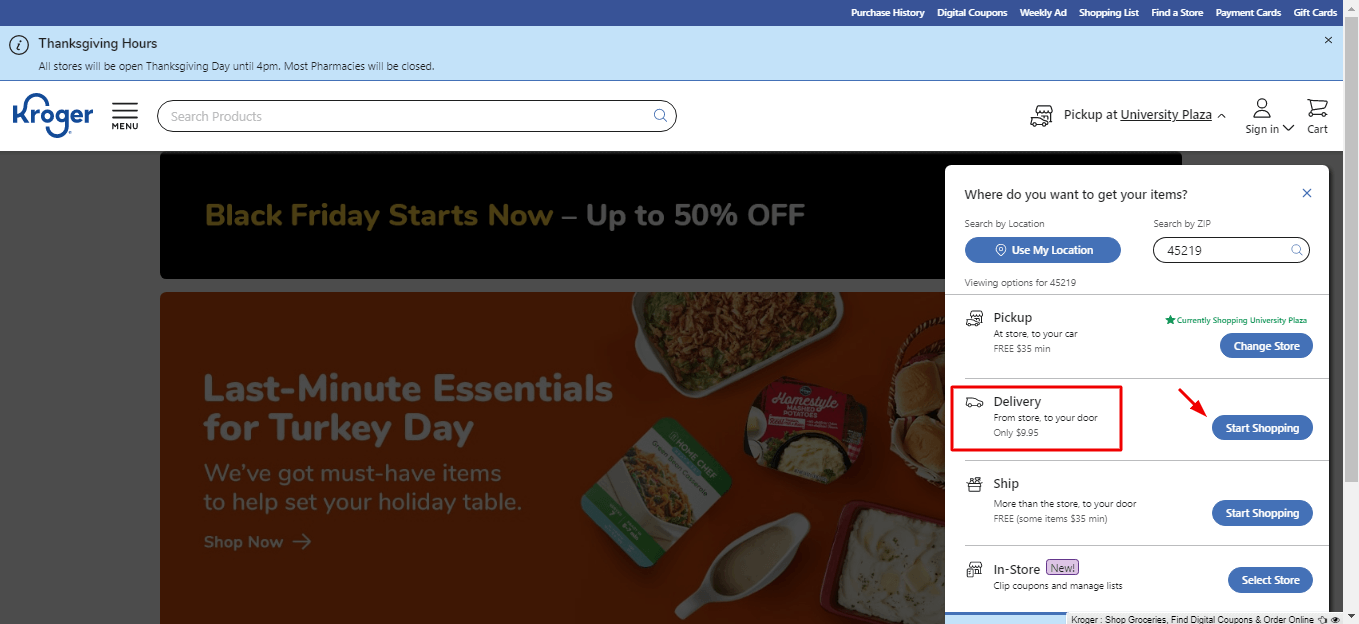
3. Start adding things to your cart by browsing through the items available from the Kroger website. You can browse by category, by department, or by brand. If there’s a particular item that you’re looking for, you can also use the search bar to look for it.

- Check out Kroger’s weekly deals by going to the “Weekly Ads” section found under the menu on the left hand side of your screen. Hover over the items that pique your interest to add it to your cart or to learn more about it.




- Digital coupons are also available. You’ll find digital coupons and items eligible for the coupons in the “Digital Coupons” section which can be found from the menu at the left hand side of your screen.
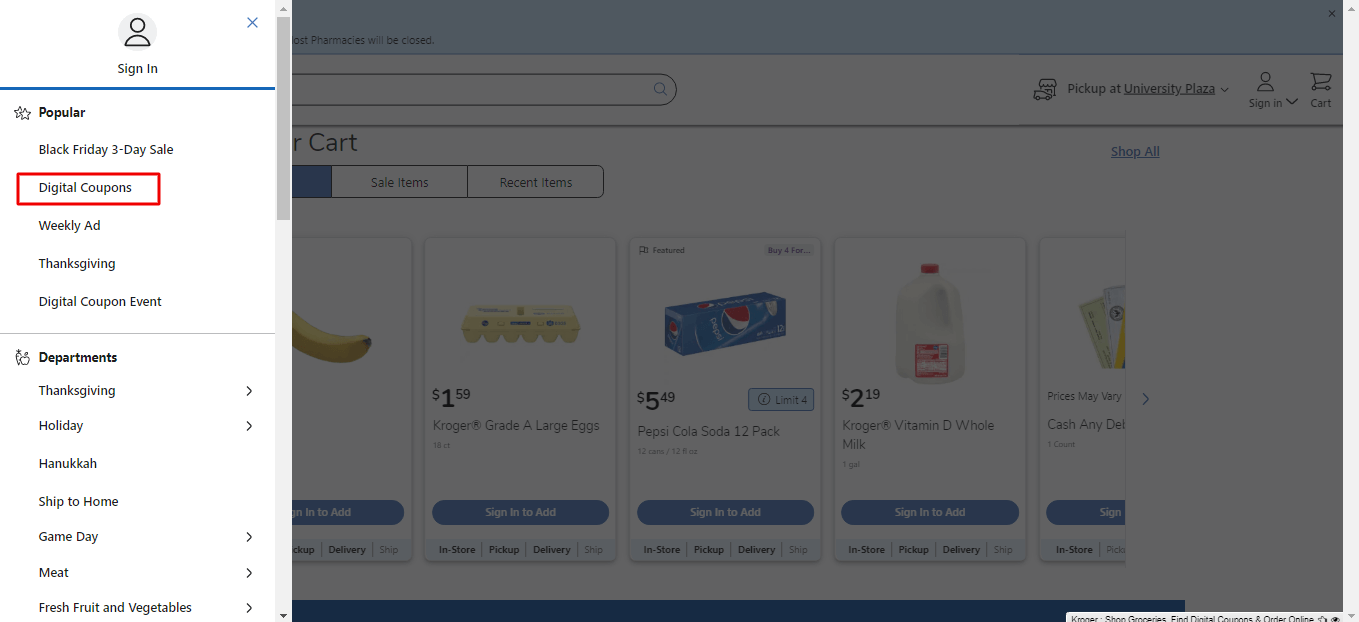

4. To start the checkout process, click on the cart icon at the top right side of your screen and click on the cart icon at the top corner of your screen. This will take you to the check out page.
5. Choose whether or not you’re okay with having some of the items from your cart substituted with similar items in case the original item isn’t available by toggling between the “Allow substitutions…” option. This is also available per item so you can customize your cart and the substitutions however you like.
6. Next, click on “Checkout delivery items” found at the right side of your screen. Choose your preferred time and date for delivery (same day delivery is available as well as advanced orders for future deliveries). In some areas, contactless delivery is an option.
7. Click on “Accept and Continue” then fill out the form with your contact and payment details and click on “Submit Order.”
8. Wait for your delivery at home.
If, by any chance, you forget to add something to your cart and you’ve already checked out, you can always modify your order. Order modifications are allowed as long as your shopper hasn’t started shopping yet. To do this, go to the Kroger website and log in then go to “My Purchases” and click on “Modify this order” or “Add to order now.” Add the items you need to your cart and click on “Submit order.” Delivery time and date cannot be changed once payment has been made.
How much does Kroger charge to deliver groceries?
Kroger charges a fee of $9.95 to $11.95 per delivery, depending on your location. For bigger orders, you may want to check out Kroger Ship — a to-your-door grocery delivery service by Kroger that lets you browse an extended catalog of dry goods which may not be available at your local Kroger as well as heavy and bulky items. Kroger Ship is free for orders $35 and above.
Is Kroger grocery delivery free?
No. Kroger charges a fee of $9.95 to $11.95 per delivery for both same-day and next-day deliveries.
Do you tip delivery driver at Kroger?
Yes, tipping is encouraged for Kroger grocery delivery orders. A 5% tip is applied to your bill by default at checkout, but you can always change it if you want to tip higher. You can do this after putting in your contact and payment info, before submitting your order. At the right side of your screen, you’ll see “Order summary” and under it click on “Change Tip.”
Where is Kroger grocery delivery available?
Kroger grocery delivery is offered in most locations. To check, you may go to the Kroger Store Finder, find the nearest store and check store details. You can also call to confirm if grocery delivery is offered by the store in your area.
Pros & Cons of Kroger Grocery Delivery
Using the Kroger Grocery Delivery service is very helpful, especially during these times. However, it’s undeniable that services like these have a downside, too.
PROS:
- Convenient- shop from anywhere and schedule your groceries for delivery at your most convenient time. All you need to get your grocery run done is a computer or a phone with the Kroger mobile app installed.
- Reduced COVID-19 risk – with the current situation and the coronavirus still posing a large threat to our health, getting your groceries delivered at home is a great way to reduce your risk of being infected. Contact-less delivery is also available in select areas so those who are immunocompromised don’t have to expose themselves to anyone at all.
- Eliminates parking hassle – there’s really no way to know and to guarantee that there won’t be too many people at the store during your preferred time of visit which means that there’s always a chance that you’ll have to go through the hassle of finding a good parking spot. During peak hours, chances are that you’d have to park far from the store meaning you’d also have to haul your cart all the way to your car and back.
- Skip long lines – hate standing in line waiting for your turn to checkout? That’s one problem that grocery delivery services totally eliminate. Forget about queueing up; the shopper will do that for you.
- Stick to your budget – online grocery shopping helps eliminate distractions. Being able to see your balance get updated in real time as you add items to your cart helps you stay focused on what you need, too, so you can bid overspending goodbye.
- No heavy lifting – lifting big bags of groceries is one of the worst things about shopping. Thankfully, you won’t have to do that anymore when you get your groceries delivered.
CONS:
- Extra fees – aside from your total with tax, you’d have to pay for delivery fees, convenience fees (Kroger doesn’t charge this, but some groceries do), tips, and all other kinds of fees associated with grocery delivery. While these don’t cost all that much, they can still rack up a bill if you have your groceries delivered regularly.
- Quality not always guaranteed – as much as groceries like Kroger strive to deliver nothing but the good stuff, it’s inevitable to get a dented can or a chipped bottle or a deflated bag every once in a while. Shoppers shop all day long for their customers so they often overlook these little things. If you’re shopping for fresh produce or meat, you may not always get products that are up to your usual standard.
- Refund and replacement hassle – if you’d like to get something replaced or if you’d like to be refunded for something (a missing item, etc.), the process would be a bit longer and more complicated compared to if you were to do your grocery shopping yourself in-store. There would be forms to fill and submit or calls that would have to be made which could take anywhere from a few hours to a day.
Saving Tips
Can I use a coupon with Kroger curbside pickup and grocery delivery?
Yes! Kroger has a digital coupons section on their website menu (found on the left hand side of your screen) where you can check out all the available coupons and shop the eligible items for that coupon.

They also have a “Weekly Ad” section where you can browse through their weekly ads and add items to your cart directly as you go.


For more deals, you can also visit https://www.everypayjoy.com/stores/kroger_112/. They have a huge selection of deals and coupons for Kroger stores and other grocery and retail stores nationwide.

Does Kroger mark up grocery prices for online pickup / delivery orders?
According to Kroger, they don’t add markups to orders for pickup and delivery which means you’re basically going to be paying around the same amount for the products you’re buying if you were to buy in-store.
How to Choose Between Grocery Pickup or Delivery
Can’t choose between grocery delivery and curbside pickup? It’s simple! If you can’t or simply don’t want to leave your house at all but you still want to have your grocery run done, choose Kroger grocery delivery.
If you leave your house regularly anyway (for work, school, or business), you could opt for curbside pickup and schedule your pickup just before you head home instead.
Can I pay with cash for Kroger grocery pickup?
No. Kroger does not accept cash for grocery pickup orders. The methods of payment accepted include debit card, credit card, and SNAP EBT benefits. For deliveries, please note that only credit card and debit card payments are accepted.
Sources
Please find link for items below.
Sources
Please find link for items below.