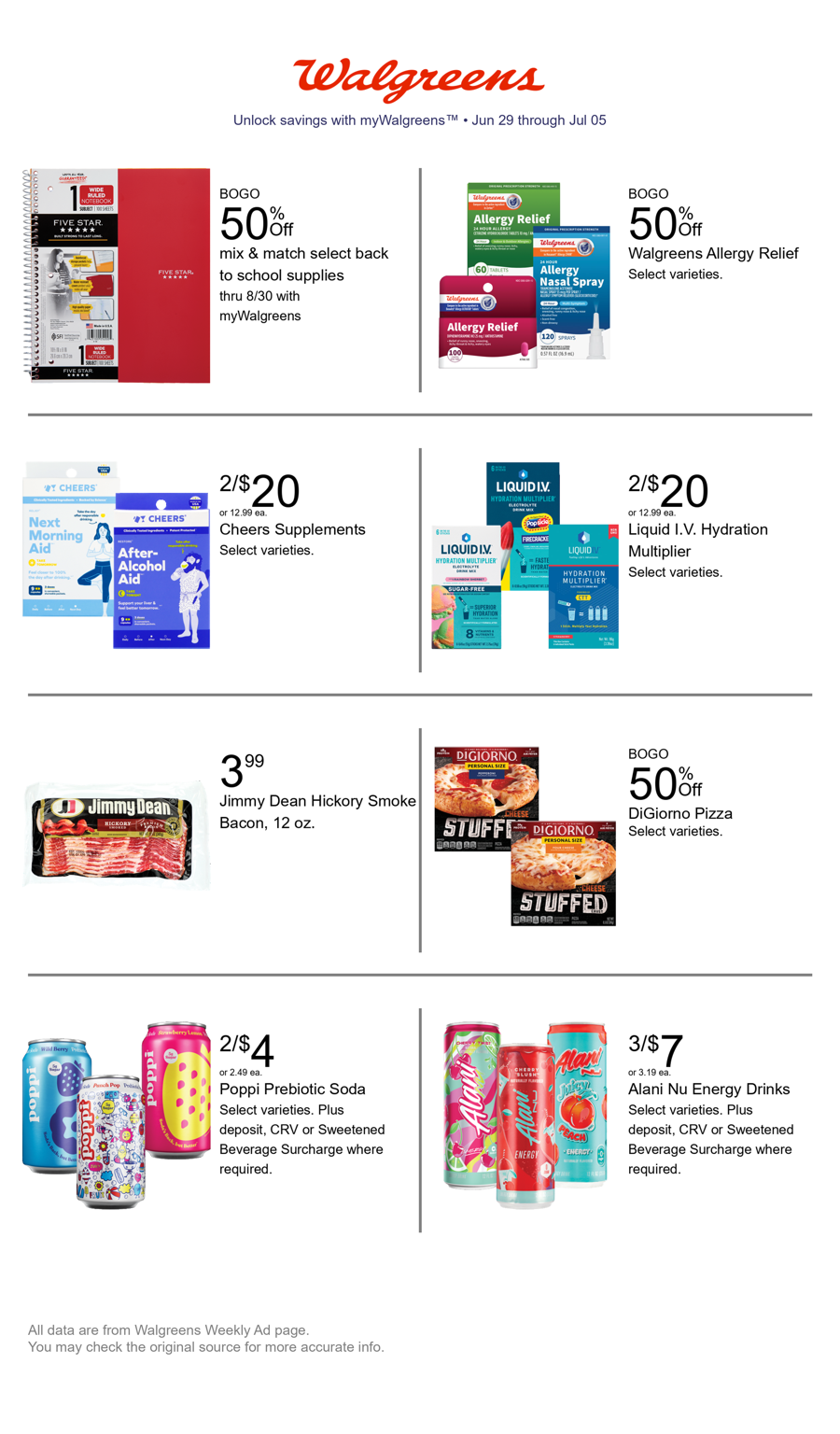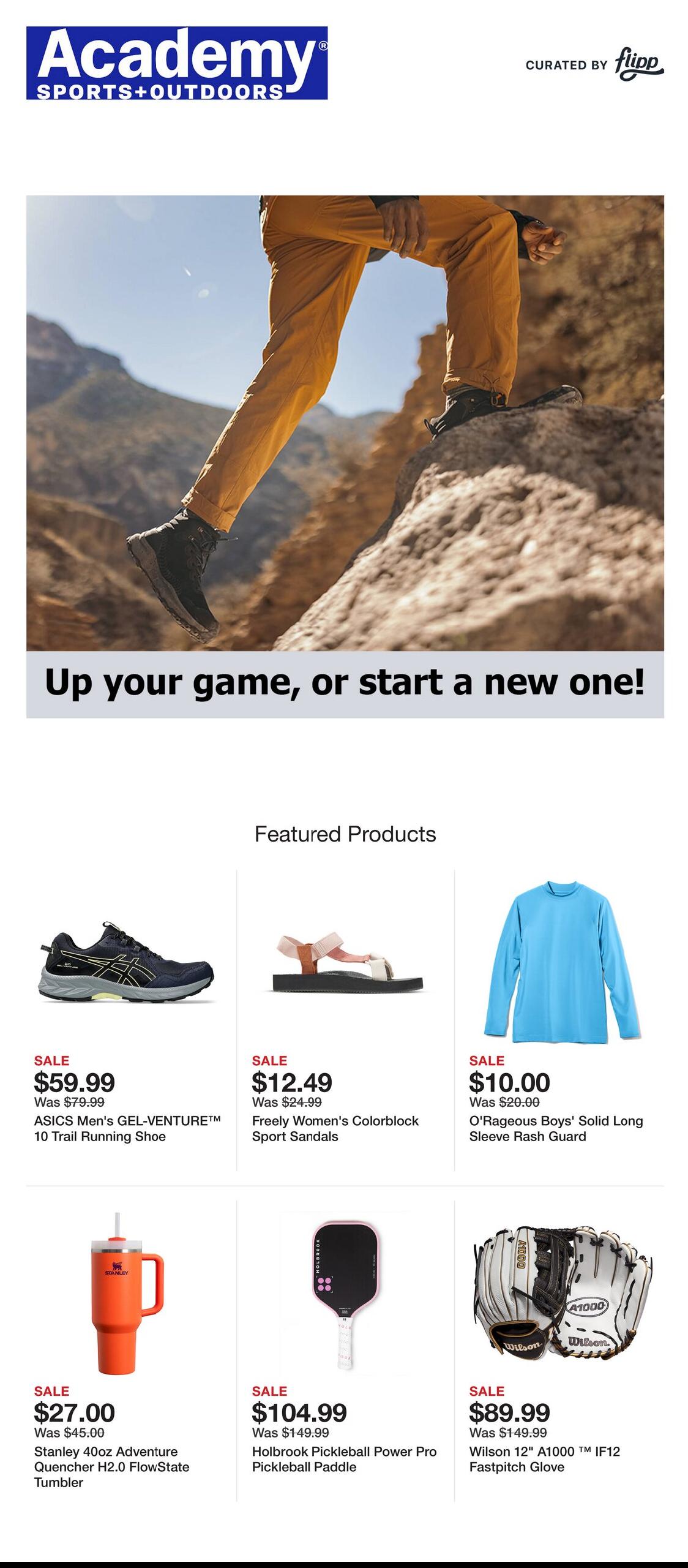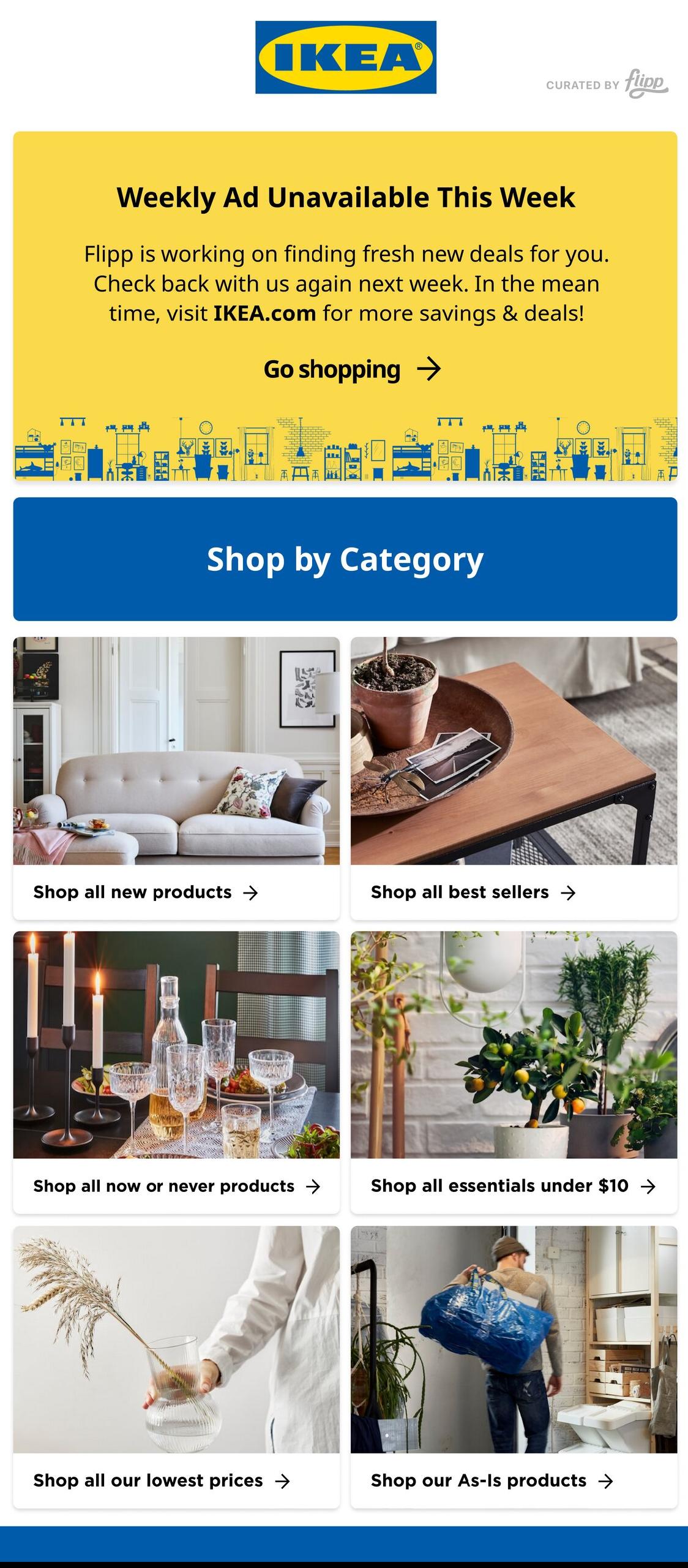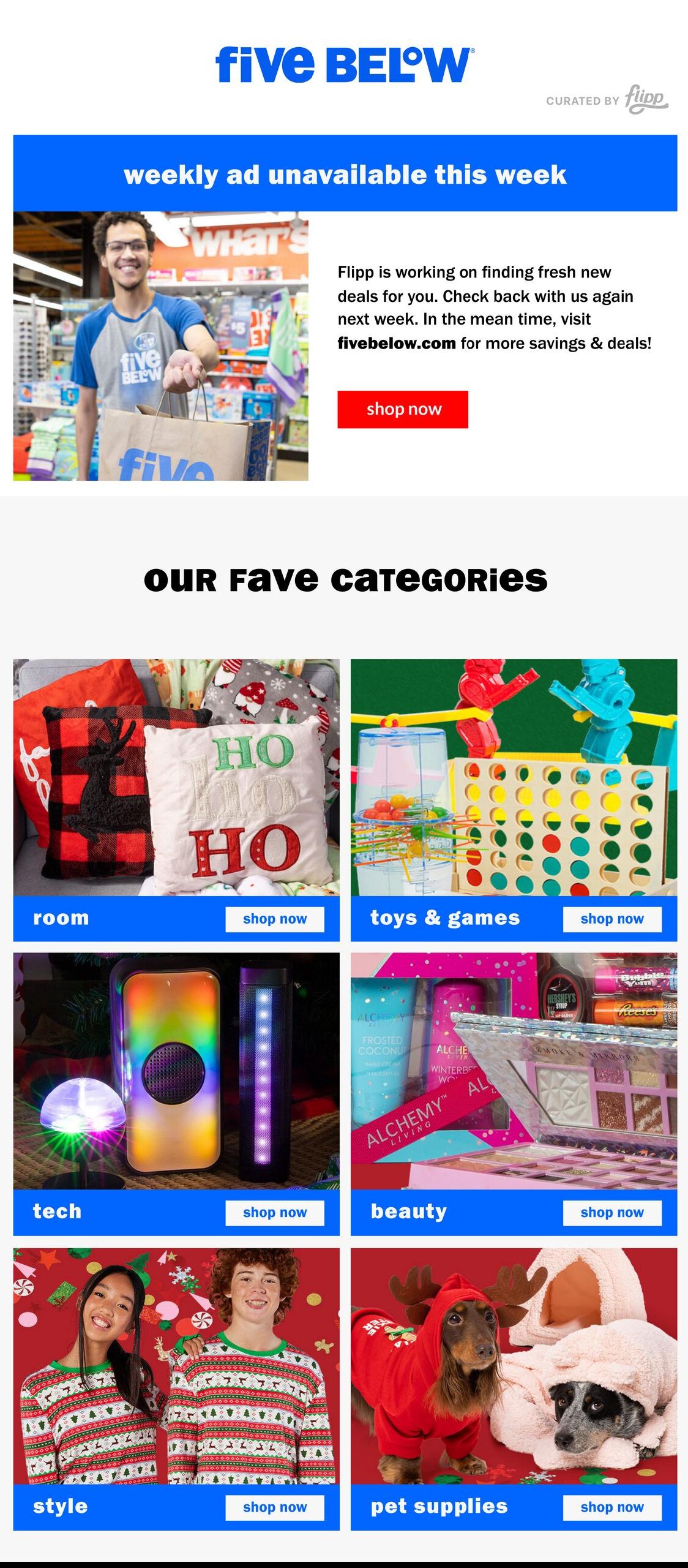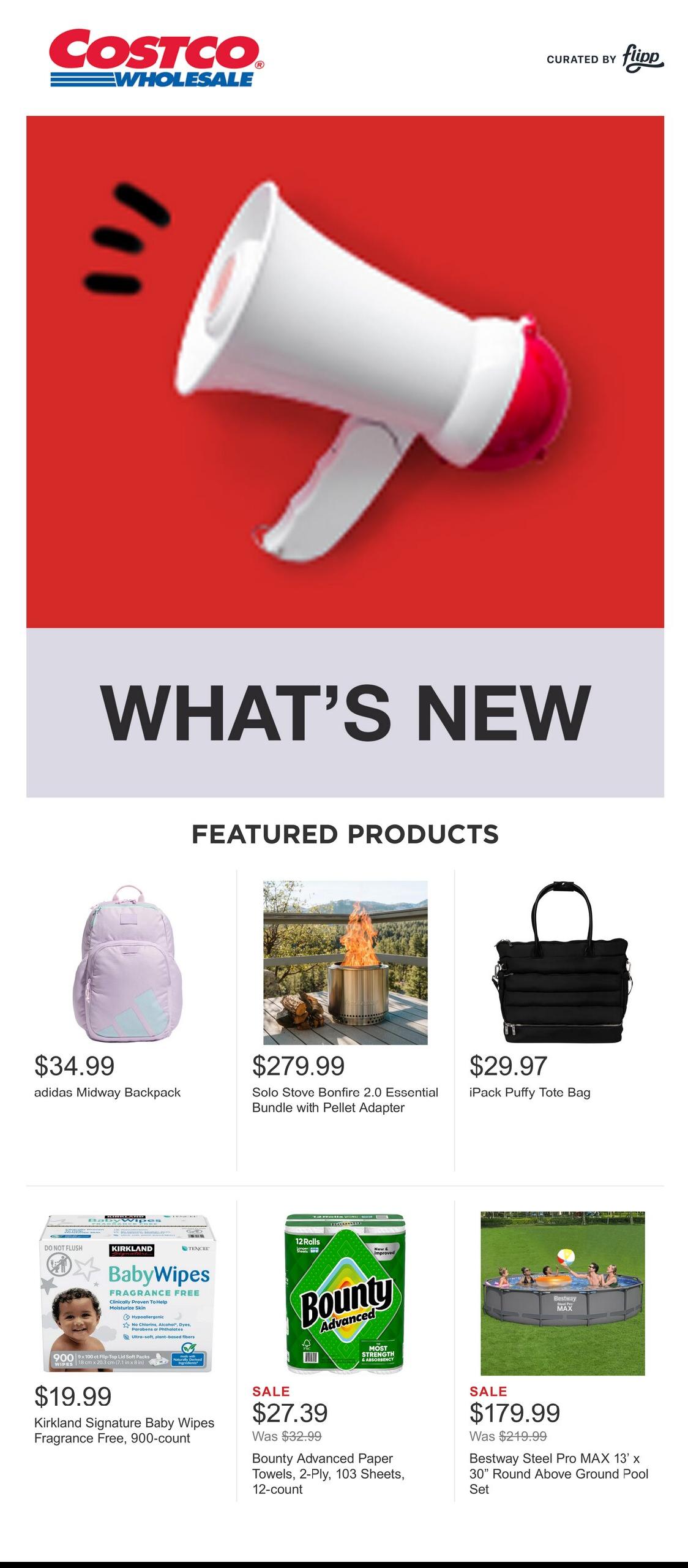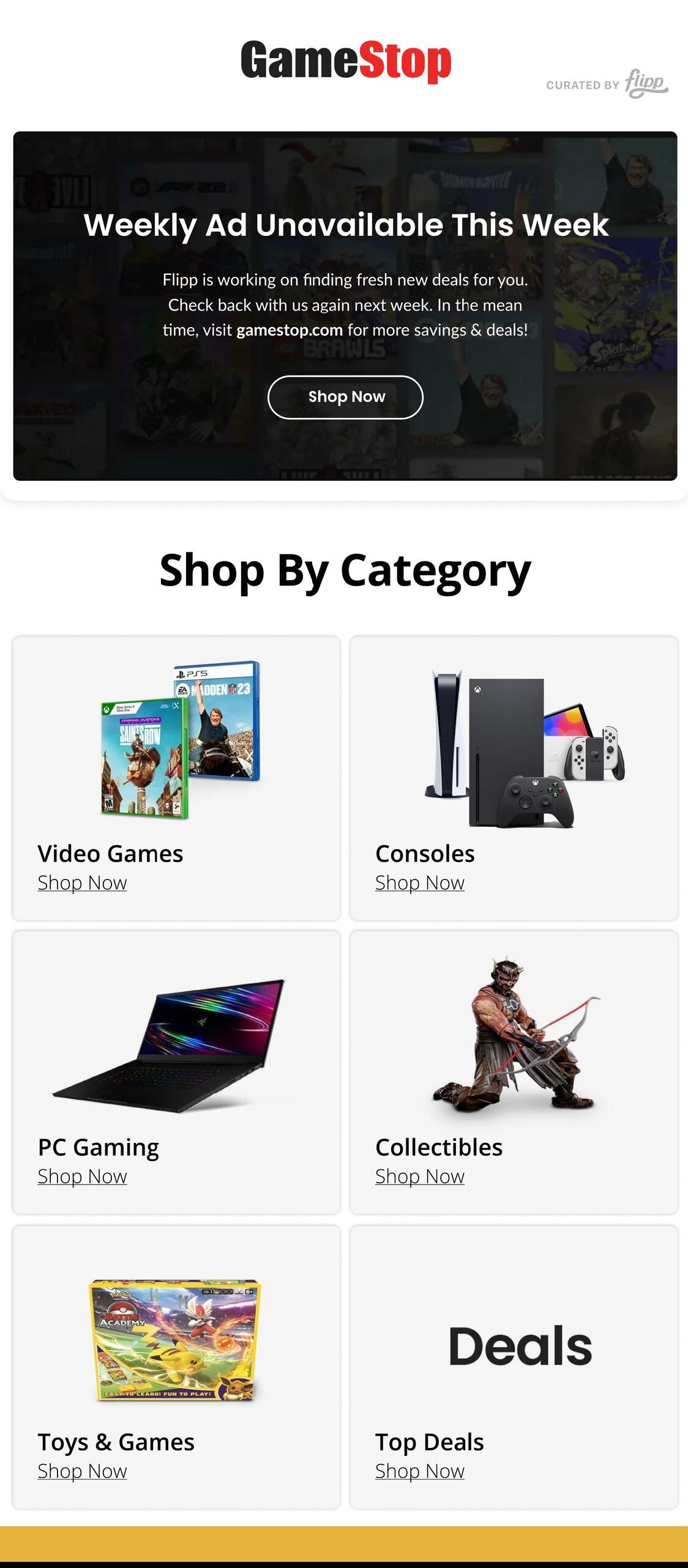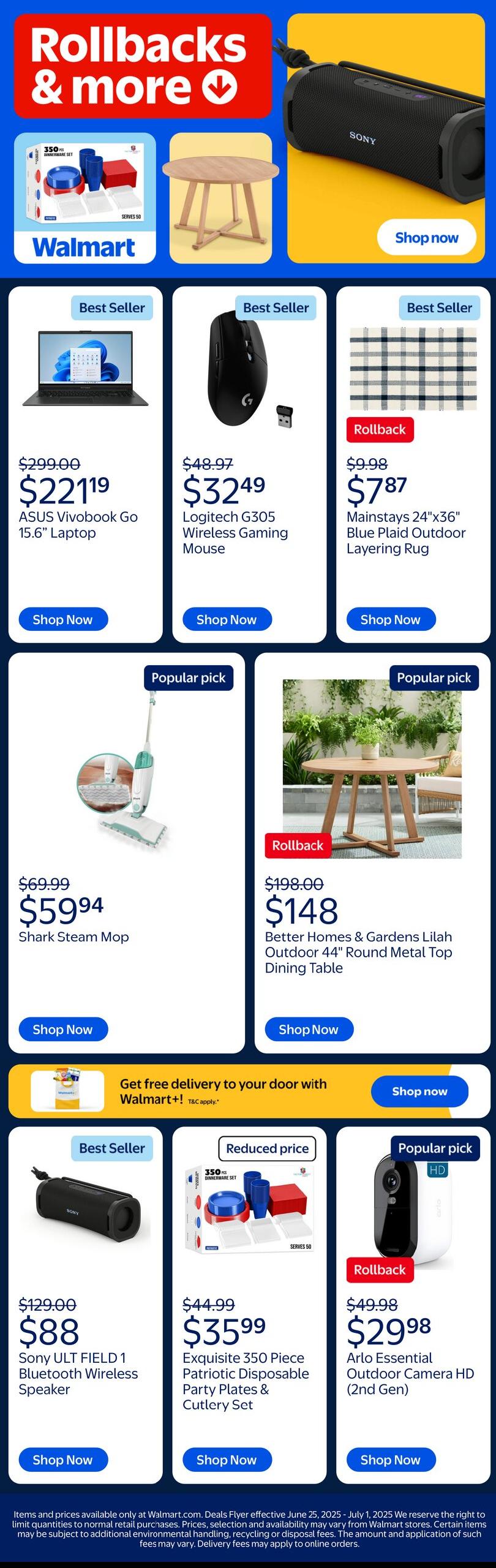Target is a general merchandise retailer with stores in all 50 U.S. states, including the District of Columbia. The tagline of the shopping giant is “Expect More. Pay Less.” The retailer has used this taline since 1994. In addition, the Target Corporation also owns Roundel, Shipt, Grand Junction and DermStore.
Many people choose Target pickup service since there’s no need to shop around, especially during rush hours. It is one way to save time and perform other essential tasks. The retailer company also offers Target grocery delivery that is one of the best ways to enjoy convenience nowadays. Since both services are perfect to minimize the spread of COVID-2019, the American retail corporation simply wants you to be safe while still getting everything you need from groceries and essentials to clothing and electronics.
Table of content
- What is Target Curbside Pickup?
- Curbside Order Pickup step-by-step instruction
- Grocery pickup pricing
- Store Location available for pickup
- What is Target Grocery Delivery?
- Grocery Delivery step-by-step instruction
- Store Location available for delivery
- Grocery Delivery pricing
- Saving Tips – coupons, weekly ad and more
1. Target free curbside grocery order pickup
One of the amazing shopping services offered by Target is Order Pickup. Obviously, a lot of people are happy to rely on this free type of service during these trying times.
What is Target grocery order pickup?
Target grocery order pickup is a shopping service offered by Target wherein you can order ahead and have it waiting for you inside the store.
It allows you to order items on Target.com or in the Target app and pick them up for free at your local Target store. Order Pickup is listed on the item’s page, and usually ready within 2-6 hours of placing your order. The items marked Ship to Store can be picked up within 4-7 days instead.
How does Target curbside order pickup work?
Here is the step-by-step process to opt for curbside order pickup.
- Before following the steps below, you should sign up at Target to take advantage of the Order Pickup service.
- Go to https://www.target.com.
- Click Sign In option in the upper right corner of the Target website.

- Select “Create Account” and enter your name, email address, a password 8 and 30 characters, and your mobile number.

Here are the steps to follow if you prefer to use your mobile browser.
- Tap the menu icon in the upper left corner of the Target website.
- Tap “Register” from the “Log in or Register” option.
- Enter your name, email address, a password 8 and 30 characters, and your mobile number, then select “Create account.”
Here are the steps to follow if you create an account from the Target app that you have already downloaded.
- From the Target app, tap “Sign up.”
- Enter your name, email address, a password between 8 and 30 characters, and your mobile number, then select “Create account.”
2. After having an account, you can start placing an order. Just follow the following steps.
To place an order using Order Pickup on Target.com:
- Find an item and select color, size and quantity (if applicable).

- Select Pick it up or Ship to Store on the item’s page.

- Your set store will be the default store for pickup.
- You can also select Edit store to browse nearby store pick up options or enter a city, state or ZIP to search for additional stores.
- Proceed to checkout and submit order.
- Wait until you receive a pickup notification before you go to the store to pick up your item.
- Visit Guest Services or the designated pickup location at your selected store to get your item(s). Please note that pickup location details will be included in your Ready for pickup email.
To place an order using Order Pickup on the Target app:
- Find an item and select color, size and quantity (if applicable).
- Select Pick it up or Ship to Store on the item’s page.
- Your set store will be the default store for pickup.
- You can also Change store to browse nearby store pickup options or enter a city, state or ZIP code to search for additional stores.
- Proceed to checkout and submit order.
- Wait until you receive a pickup notification before you go to the store to pick up your item.
- Visit Guest Services or the designated pickup location at your selected store to get your item(s). Please note that pickup location details will be included in your Ready for pickup email.
3. Here are the things that you need to remember when online shopping at Target.
- You need to present your Mobile Wallet barcode located on the Wallet tab of the Target app or present one of the following forms of ID to a team member at Guest Services. Be sure the ID is valid and has not yet expired. Your online payment will be processed when your order is in Ready for Pickup status. In addition, you won’t need to show your method of payment at the store.
- In order to determine if an item is eligible for Order Pickup, find Pick it up as an option on the item’s product details page, or add the item to your cart and change delivery options. Please note that select stores are offering fresh grocery pickup for select items, including essentials like milk, cheese, fresh produce and a variety of frozen food items. The orders with fresh items will be held until the end of the next business day.

- Order pickup orders are held for three days. If your order isn’t picked up within three days, we’ll cancel the order and issue a refund to your original form of payment, unless your order contains fresh grocery. If your order contains fresh grocery items, your order will be held until close of the next business day before being canceled and refunded. Orders that don’t contain fresh groceries can have the pickup window extended by an additional three days on your Order details page. You must do this before the end of your initial pickup window. Orders with fresh grocery can’t be extended.
- You can add or change the pickup person for your in-store pickup order or on the order details page. This person can pick up your order by presenting a valid photo ID. You can also add an alternate pickup person when you receive the email notification that your order is ready to pickup.
- After your order is picked up, you will receive your receipt by email.
- Pickup orders can be canceled on Target.com by selecting Orders or in the app by selecting Purchases in the Account/Name tab, by calling Target.com Guest Services at 1-800-591-3869, by requesting cancellation at Guest Services in your pickup store or by not picking the order up within the pickup window.
Is Target grocery pickup free?
Yes. Target grocery pickup is always free.
How much does it cost for curbside pickup at Target?
There is no need to pay for curbside order pickup at Target. You only have to pay for the item or items that you ordered through the Target website or the Target app.
Where is Target grocery order pickup available?
Basically, you can find the availability of Target grocery order pickup through their website. Here are the step-by-step process to do it.
- Go to https://www.target.com.
- Scroll down to the footer of the site and click Stores.

3. Click Find a Store

4. Click Filter by Services

5. Choose Drive Up and click Done Filtering

6. Find the store near you and check the Order Pickup icon.


Do you tip curbside pickup at Target?
Basically, you can’t find any information to answer this question on their website about whether or not tipping is allowed for Order Pickup at Target. If you will check social media, you’ll find that it is Target’s policy for their team members to refuse tips. In that case, it’s up to you if you offer tip. But please note that it’s not required.
2. Target grocery same day delivery
Aside from Order Pickup, you can also choose Same Day Delivery if it is offered at the store near your place. This is also beneficial to shoppers these days.
What Is Target Grocery Same Day Delivery?
Same Day Delivery that is shopped by Shipt from Target.com and through the Target app is a service that provides delivery from your local Target store via a local community of reliable shoppers. Once you become a member, eligible items can be delivered during available delivery windows. You can select a one-hour delivery window, and a shopper will fulfill and deliver your order during normal store business hours.
How do I order groceries from Target for same day delivery?
There are four ways to place an order using Same Day Delivery.
- Visit the Same Day Delivery home page on Target.com.

2. You can also pick Same Day Delivery when shopping for eligible items on Target.com.

3. Or maybe you opt select Shop by category or on the To Go tab in your account in the Target app.
4. It’s also one way to place a Target order on Shipt.com or via the Shipt app.
Please note that you can place as many orders as you want with a $35 minimum order if you choose to enroll in an annual plan, or you may choose to pay a $9.99 delivery fee for each eligible order.
How much does Target charge to deliver groceries?
Here is the membership cost for Same Day Delivery that is shopped by Shipt. If you choose to enroll in an annual plan, you’ll receive a free, 4-week trial Shipt membership with your first eligible order. After the free trial period, you’ll be charged for the annual plan. You can cancel any time prior to the end of your free trial. When your free trial ends, if you have not canceled, you’ll automatically be charged for a $99 annual plan for unlimited Same Day Delivery orders over $35, or you may choose to pay a $9.99 delivery fee for each eligible order.
Please note that membership fees aren’t eligible for Target Circle® offers, Target team member discount or Target RedCard 5% discount.
There are two ways to cancel your membership. First, you can cancel by accessing your Target account if you’re still in your membership trial period. Second, please contact Target.com Guest Services at 1-800-591-3869 if you’ve passed the trial period.
Is Target grocery same day delivery free?
No. Target grocery same day delivery is not free.
Do you tip delivery driver or shoppers at Target?
Yes. During this unprecedented times, shoppers will deeply appreciate your acknowledgement and gracious tip. If you’re happy with the service you’ve received, we encourage you to tip your shopper as well as rate them. Shoppers receive 100% of their tips, but all other feedback and ratings are anonymous.
Just follow the steps below in order to tip from Target.com.
- Access your Target account.
- Select Orders.
- Select the Online tab.
- Select the order for which you’d like to tip.
- Select Rate & tip your shopper and follow prompts.
Just follow the steps below in order tip from the Target app.
- Access your Target account.
- Select the Online tab under Purchases.
- Select the order for which you’d like to tip.
- Select Rate & Tip and follow prompts.
In order to tip in cash, just tip your shopper in cash at your door upon receiving your items.
Where is Target grocery delivery available?
Basically, Same Day Delivery (shopped by Shipt) is available in all major metro areas and throughout most of the U.S. However, there are still some areas where availability is limited. You’ll confirm availability in your area when adding items to your cart for Same Day Delivery, or to find out if your ZIP code is eligible, visit our Same Day Delivery page on Target.com or in the Target app.
Here are the steps to follow.
- Go to https://www.target.com.
- Scroll down to the footer of the website and click Stores.

3. Click Find Store.

4. Click Filter by Services. Or you can enter your ZIP Code.

5. Choose Drive Up and click Done Filtering. It’s easier to see the icons by doing this.

6. Find the store near you and check the Same Day Delivery icon.

Pros & Cons of Target Grocery Delivery
Here are the advantages of Target same day delivery.
- If for some reasons you can’t leave the house, then this is one of your best options.
- You’ll have a chance to work with really nice shoppers who were excellent communicators and well-trained to do their task.
- Even though you will pay the delivery fee, it is still reasonable.
- You’ll be able to save time to perform more important tasks at home.
Here are the disadvantages of delivery.
- You’ll need to pay for the delivery charge and encouraged to tip your shoppers.
- You’ll end up costing a lot more money than you just doing it yourself, or doing grocery curbside order pickup.
- You’ll miss the joy of shopping in-store.
Saving Tips
Can I use a coupon with Target curbside order pickup and grocery delivery?
Yes. For Target order pickup, you can apply any eligible discount or promotion when you check out on Target.com or in the Target app. Target Circle offers can also be redeemed on orders placed using Drive Up or Order Pickup.
When it comes to Same Day Delivery, the rules are different though. Promotions, discounts and Target Circle offers are always changing. If you have included a promotion, discount or offer with your order, your receipt may only reflect those that are active when the shopper picks your order and will not include those that have expired.
In order to maximize your use of coupons, make sure to check the links to Weekly Ad, the Coupons page and the Every Pay Joy Coupons page.
- For Weekly Ad, follow the steps below.
- Go to https://www.target.com
- Click Weekly Ad.

- For the Coupons page, follow the steps below.
- Go to https://www.target.com/c/gift-cards/-/N-5xsxu
- Find deals and gift cards.
- Go to https://www.target.com
- Click Deals

3. To find HEB coupons, you can also click here [https://www.everypayjoy.com/weeklyads/target_56/).
Does Target mark up grocery prices for online pickup / delivery orders?
There is no available answer to this question at the Frequently Asked Questions Page of Target website. I checked online articles ang blog posts and I found out that you can shop Target grocery online and pay the same prices as in store. After that, you can take advantage of their order pickup or same day delivery service.
How to Choose Between Grocery Pickup or Delivery
Here are the steps to choose between grocery pickup or delivery.
- Go to https://www.target.com/c/target-shipping/-/N-551st.
- Click same day delivery or order pickup, depending on what you need. Then, start browsing for order pickup and click Start Ordering for same day delivery.


Can I pay with cash for Target grocery pickup?
No. Please take note that Same Day Delivery (shopped by Shipt) accepts all major U.S. credit and debit cards including Target RedCard (and the Target RedCard 5% discount) and reloadable gift cards. In addition, Same Day Delivery (shopped by Shipt) doesn’t accept EBT cards, Apple Pay®, PayPal® or coupons.