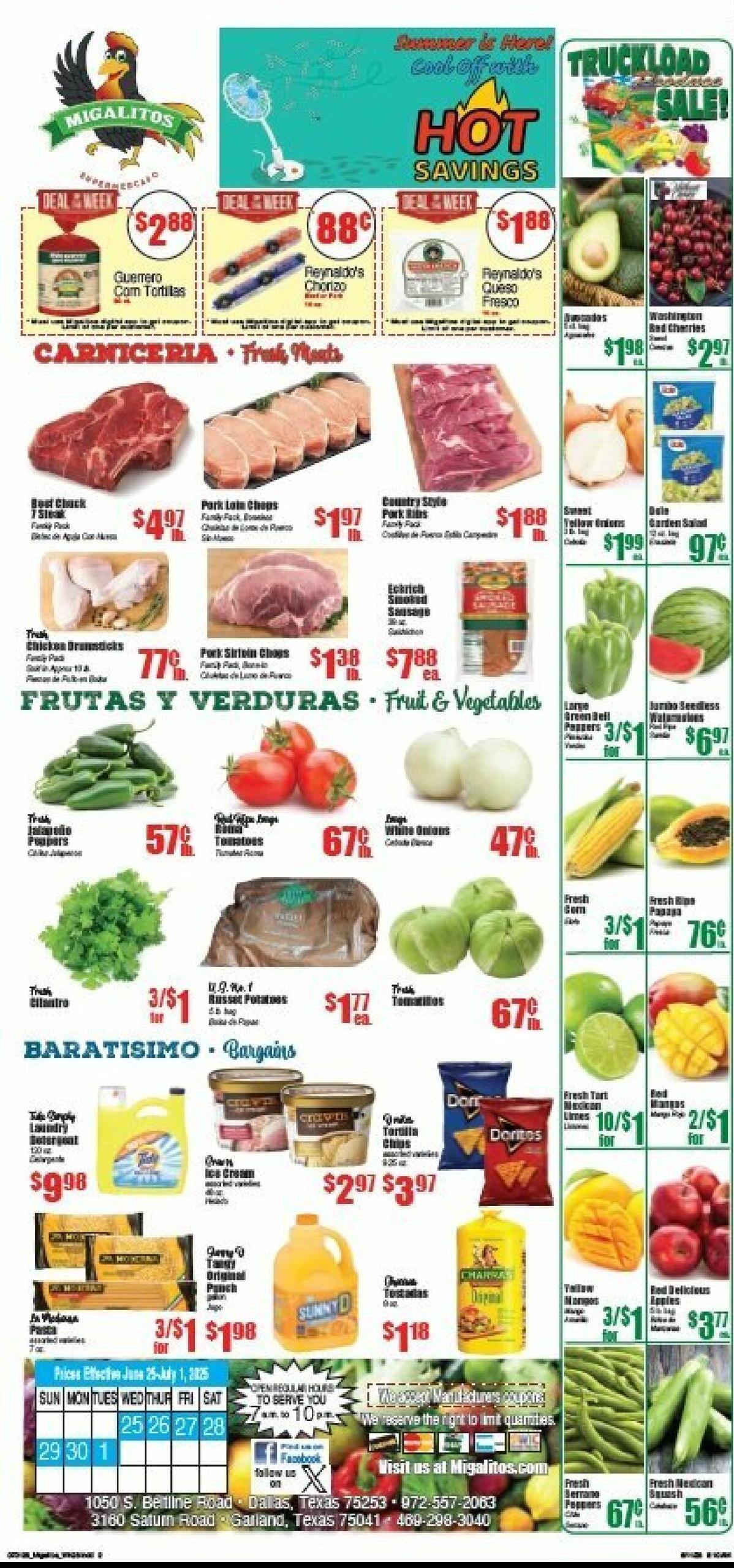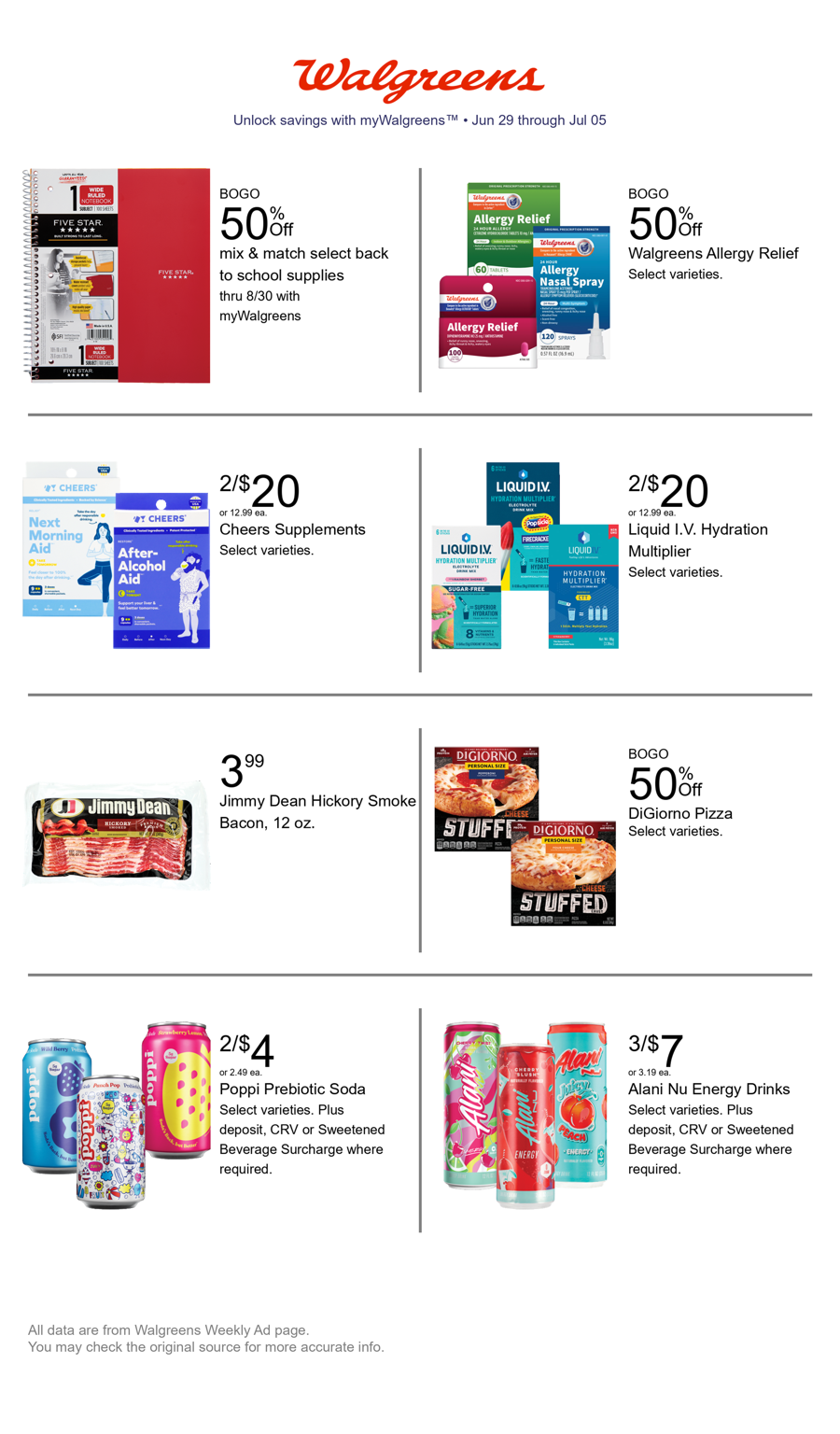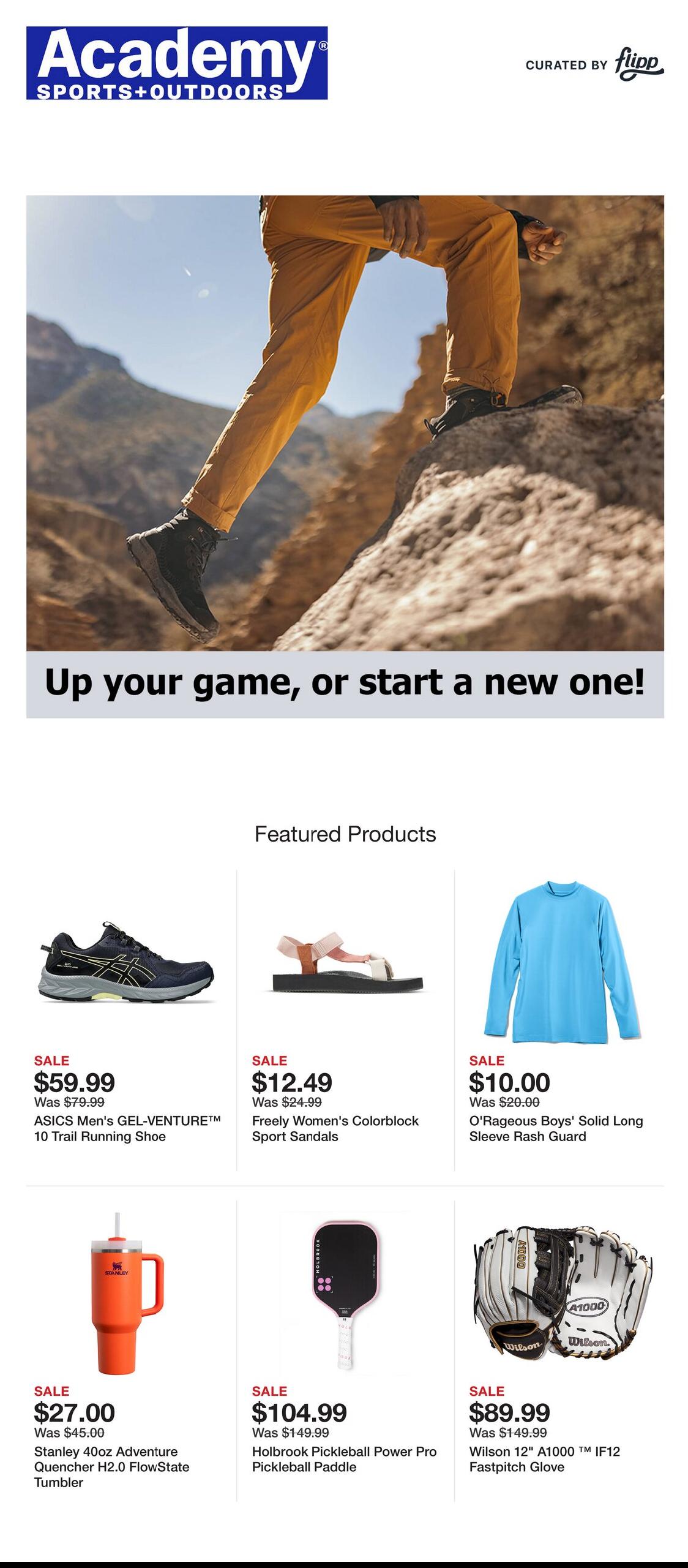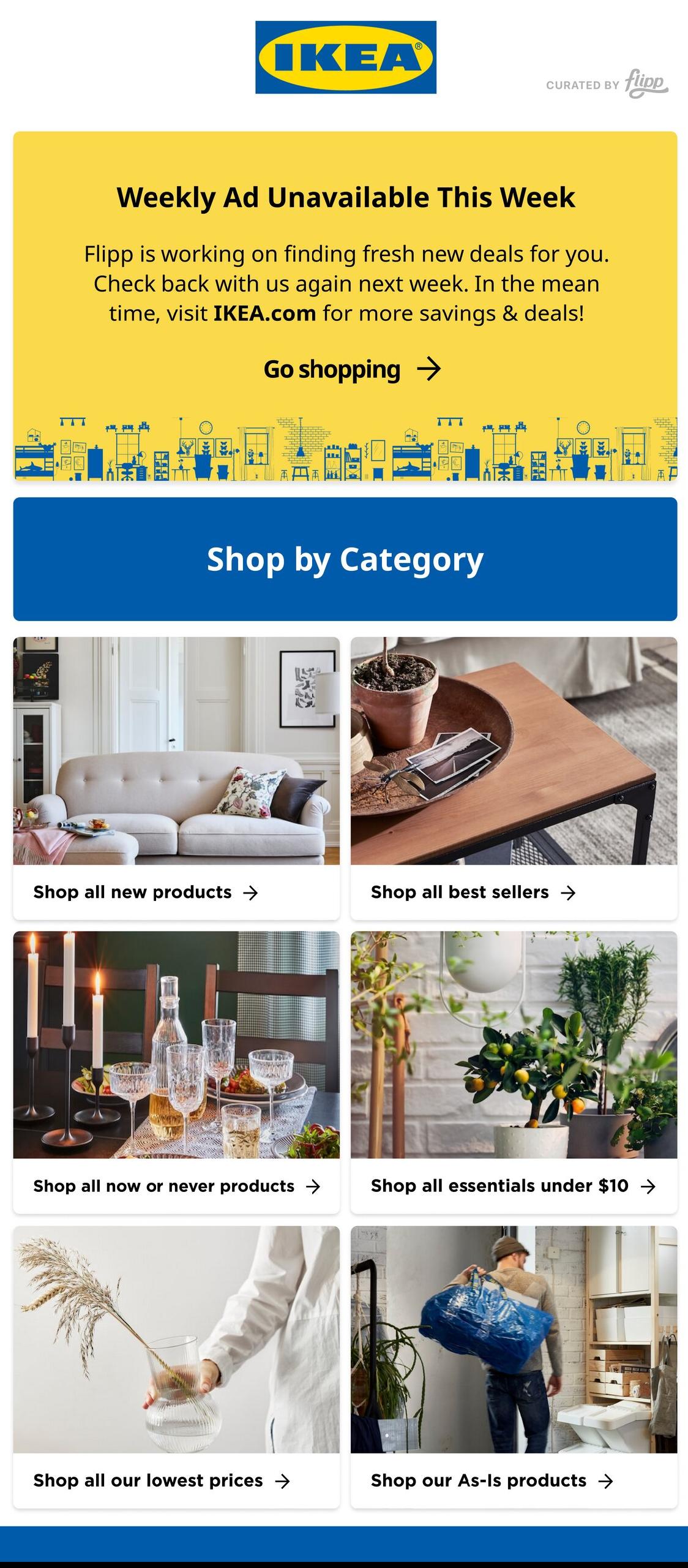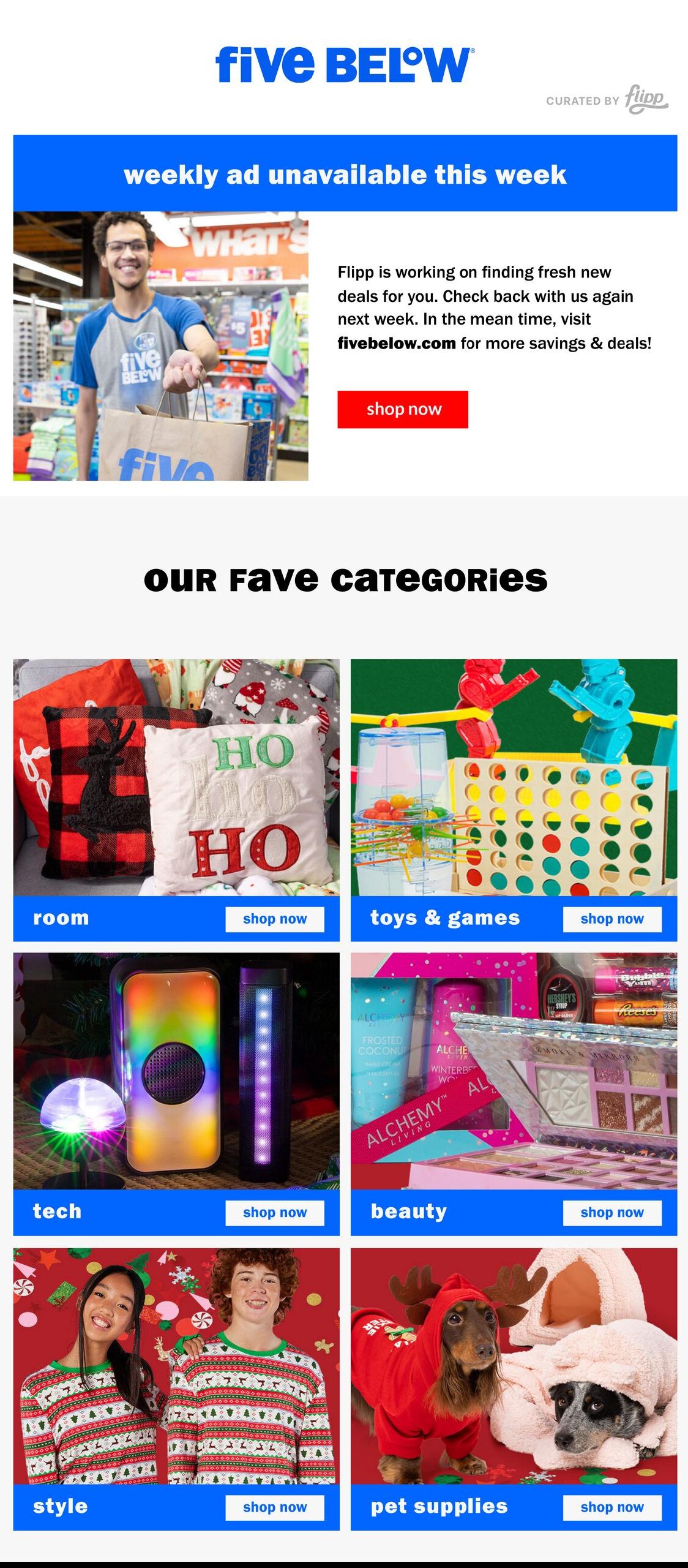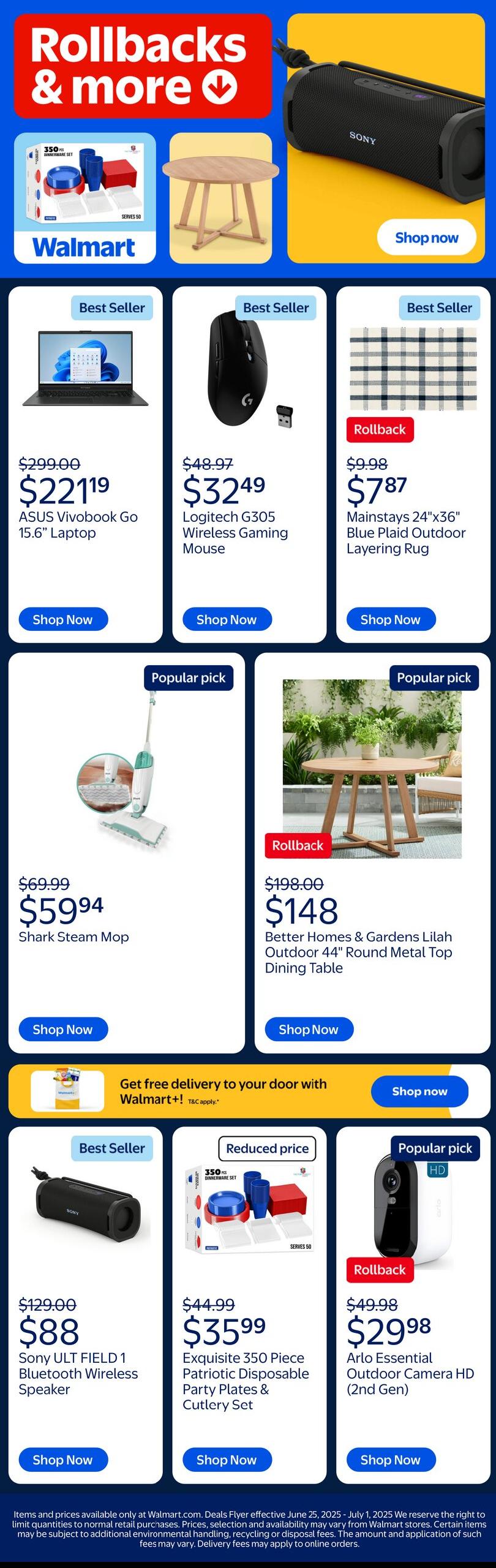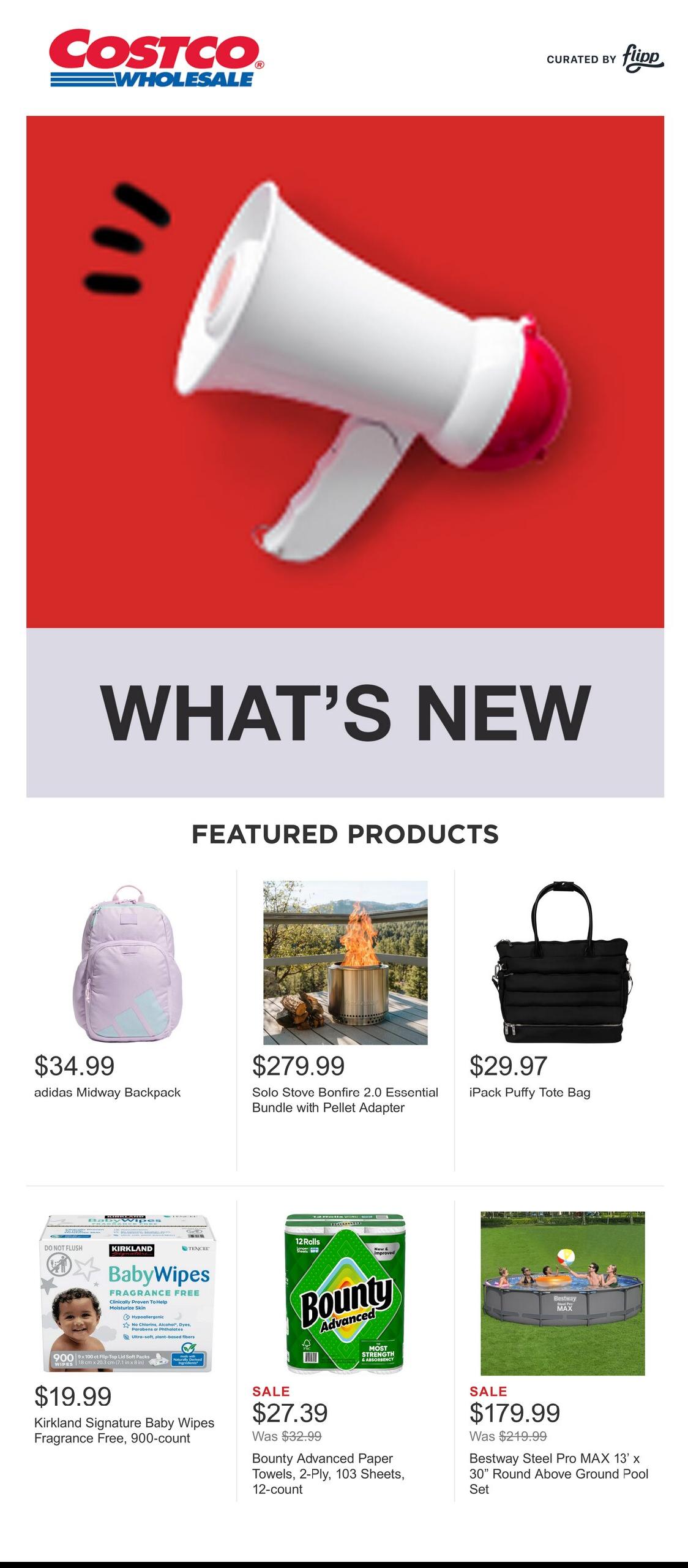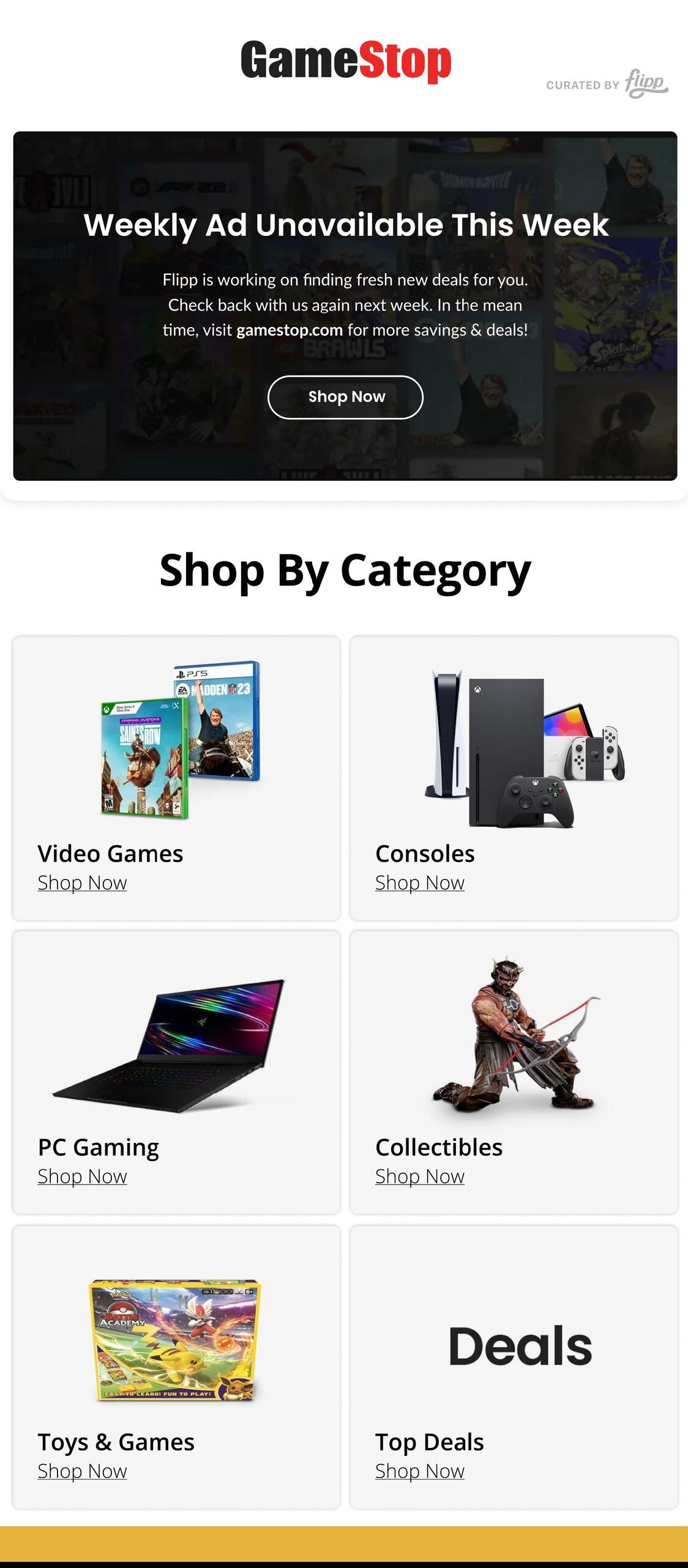Since 1937, Key Food supermarkets have provided Americans with quality yet affordable products. They have done such an excellent job at it that they expanded to 300+ locations across Connecticut, New Jersey, New York, Delaware, and other states.
Whichever Key Food branch you’re shopping from, you must maximize your experience there. One way to do so is by taking advantage of promos featured in the Key Food weekly ad. Learn more about it by reading this article.
Key Food Ad & Preview
What is the Key Food Weekly Ad?
Like other weekly ads, the Key Food weekly ad is a popular promotional material. It compiles the Key Food deals this week in one page or resource, so customers can easily browse and choose the offers they like.
This Key Food sales ad is often full of visual and textual elements, relaying these pieces of information:
- Brand name
- Product name
- Price
- Dimensions (e.g., weight, volume)
- Number of items
Usually, the Key Food sales this week are products at lower or more affordable prices. However, there may also be buy-one-get-one deals or X number of items for a specific price (e.g., three chicken cubes for $4).
What Makes the Key Food Weekly Ad Unique?
The Key Food weekly ad shares a purpose and concept with other ads. However, it’s also unique in several ways:
Key Food Weekly Ad is Static
Most US supermarkets have online and interactive weekly ads. You can click on the product on the screen, and more details will appear. You can even add them to your cart if online shopping is an option.
However, that’s not the case for Key Food. Their weekly ad is a static PDF file. Thus, it may also seem like a Key Food flyer, especially when printed.
While it’s unfortunate that you can’t interact with the ad, the good news is you can easily download it to access it while you’re offline or print it so you can bring the ad to the store.
Key Food Weekly Ads Vary Across Locations
When you access supermarket websites, usually there’s only one weekly ad, even if the store has many branches.
For Key Food, you have to provide your address first and select a suggested nearby store so you can get a copy of the Key Food ad. That’s because the ad appears differently for every location. Some promos may also be available to a particular store only and not to others.
The validity period of the deals or weekly ads may also vary per location. For instance, some weekly ads are set for June 29 to July 5. Meanwhile, others are for June 30 to July 6. However, the number of days is usually the same – 7 days – and no Key Food monthly ad exists.
Key Food Weekly Ad Deals Are Not Exclusive to Loyalty Card Owners
Most supermarkets restrict the weekly ad deals to participants of loyalty programs. They would indicate in the ad that the promo is for “card” or “members” only.
Key Food does not have those restrictions in its ad. Thus, they’re available to all customers. However, they explicitly stated that they could limit the number of products customers can get for each deal or promo.
How to Use the Key Food Weekly Ad
Here’s how to use the Key Food weekly ad:
- Open the Key Food website.
- Click on “Weekly Circular” on the navigation menu.
- Enter your address, city, or zip code on the Store Navigator input field. You may also choose “Use My Location” so the site automatically detects your current location and uses it as a reference.
- Click the magnifying glass to search for Key Food stores near your location. You may also adjust the search field (5 miles to 40 miles).
- Select “View Circular” for a PDF copy of the weekly ad or circular.
- Once you’ve opened the PDF ad, you can scroll up and down to view the deals.
- You may also download or print the ad using the respective buttons on the top right of the screen.
How to Save While Shopping at Key Food
Enjoying the Key Food weekly deals are a great way to save money while shopping. But there are more money-saving hacks you can apply:
1. Get a Key Food Loyalty Card
Key Food rewards loyal patrons by giving them exclusive Loyalty Club coupons. There are in-store and online coupons; you must provide your loyalty card number to use them. If you don’t have a card, signing up for the Loyalty Club is easy.
You can do it online via the Loyalty Card tab. Then, click “Sign Up” or “Register.” Only your name and email are required for registration. During the process, you can also indicate that you want to receive marketing emails so you will get all the newest offers.
Once you have your card number, you can browse the Loyalty Club coupons. Each offer indicates the brand name, product image, amount of savings, purchase limit, and expiration date.
2. Buy Store Brand Items
Many stick to brands they’ve used for a long time because they’re personally assured of the product’s quality. Meanwhile, others opt for popular names, believing that the more they recognize a brand, the more trusted it is.
However, if either of those options has become too expensive for your budget, you should consider buying store-brand items, which are Urban Meadow products for Key Food. Store brands are often cheaper than their famous counterparts but offer similar quality.
Key Food showcases Urban Meadow items on its website. Not only that, but you can also see if they’re on sale and how much you can save with each item. Moreover, you can easily add products to your cart or shopping list.
3. Plan Your Meals
Meal planning is an underrated saving hack. By determining what you’ll eat in advance, you know what ingredients and items you must buy. You then avoid buying unnecessary stuff, which saves you a lot of money, especially when you make this practice a habit.
Thus, start planning your meals! You can begin by collecting recipes you can use. If you don’t know where to find those, you can turn to Key Food. The company website has a Recipes section.
Each recipe is detailed and easy to follow. Plus, they’re interactive – you can check what ingredients you want to add to your shopping list. You can buy them later when you shop online.
Frequently Asked Questions
Who Owns Key Food Stores?
Key Food Stores Co-op, Inc owns Key Food Stores. It is a cooperative of supermarkets, each privately-owned and independent. These supermarkets are found in these states: Connecticut, Massachusetts, New Jersey, New York, Pennsylvania, and Florida. Besides the Key Food stores, Key Food Stores Co-op operates other supermarkets and brands.
How Many Locations Does Key Food Have?
As of 2023, Key Food has more than 300 locations across seven states and territories. Most of them are in New York, where the cooperative was founded. You can use the company’s Store Locator if you need to find a Key Food store. It lists Key Food stores within 5 to 40 miles of your location.
Is Food Universe Owned By Key Food?
Key Food owns Food Universe, a store banner the cooperative debuted in 2014. Food Universe locations were first established in New York. It offers traditional quality, value, and savings. It also focuses on customer experience, desire, and convenience.
Is The Food Emporium Owned By Key Food?
The Key Food cooperative owns The Food Emporium. The co-op acquired the grocery chain in 2014 after buying its previous owner, The Great Atlantic & Pacific Tea Co. (A&P), which had declared bankruptcy. Besides The Food Emporium, Key Food gained other brands or stores from A&P, like Food Basics USA.
Is Key Foods Bravo?
Key Food bought some Bravo supermarket locations. In 2013, Key Food Stores Co-op purchased and converted a Bravo store in the Bronx. Later, in 2019, the co-op acquired Bravo Supermarkets in Ocala, Florida. However, the company maintained the previous Bravo’s specialty in Hispanic products for the latter purchase.
Does Key Food Have An App?
Key Foods itself does not have an app. However, some locations, such as Key Food Avenue N and Key Food Rosedale, have launched their apps. Thus, you can search the App Store, Google Play Store, or your phone’s app store for apps specific to your area.
You can explore the company’s website if there are no apps. You may also check if your local store has a website independent of Key Food’s official site.