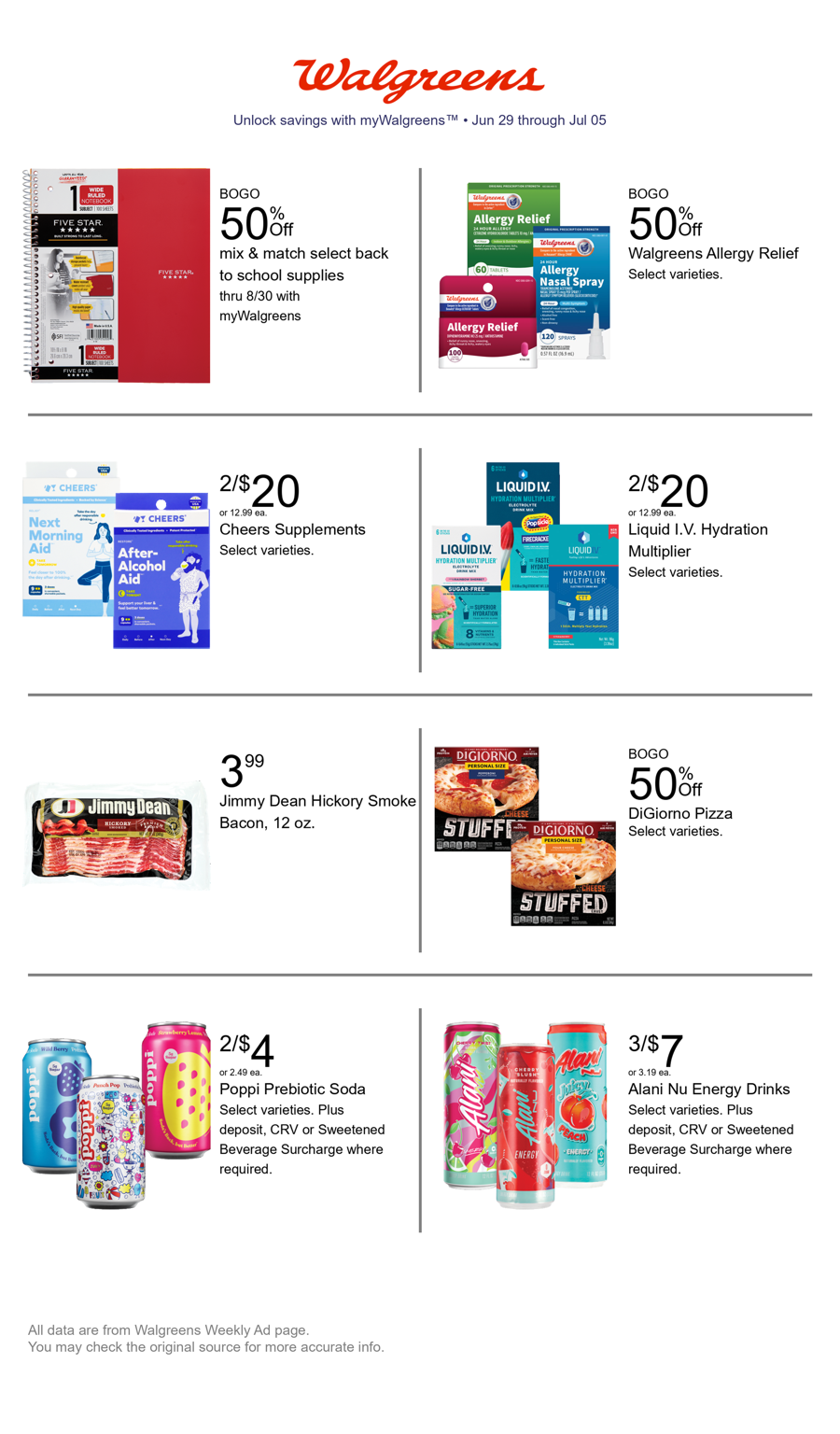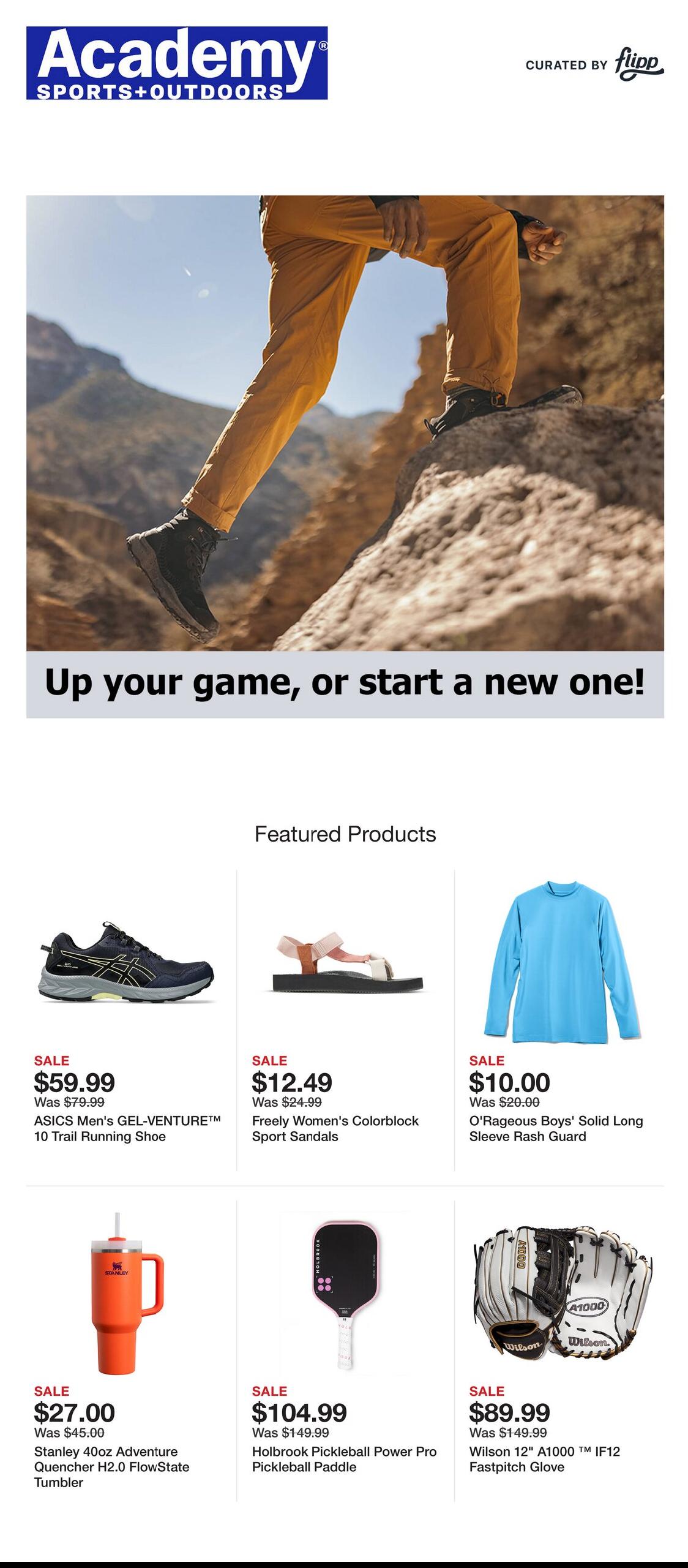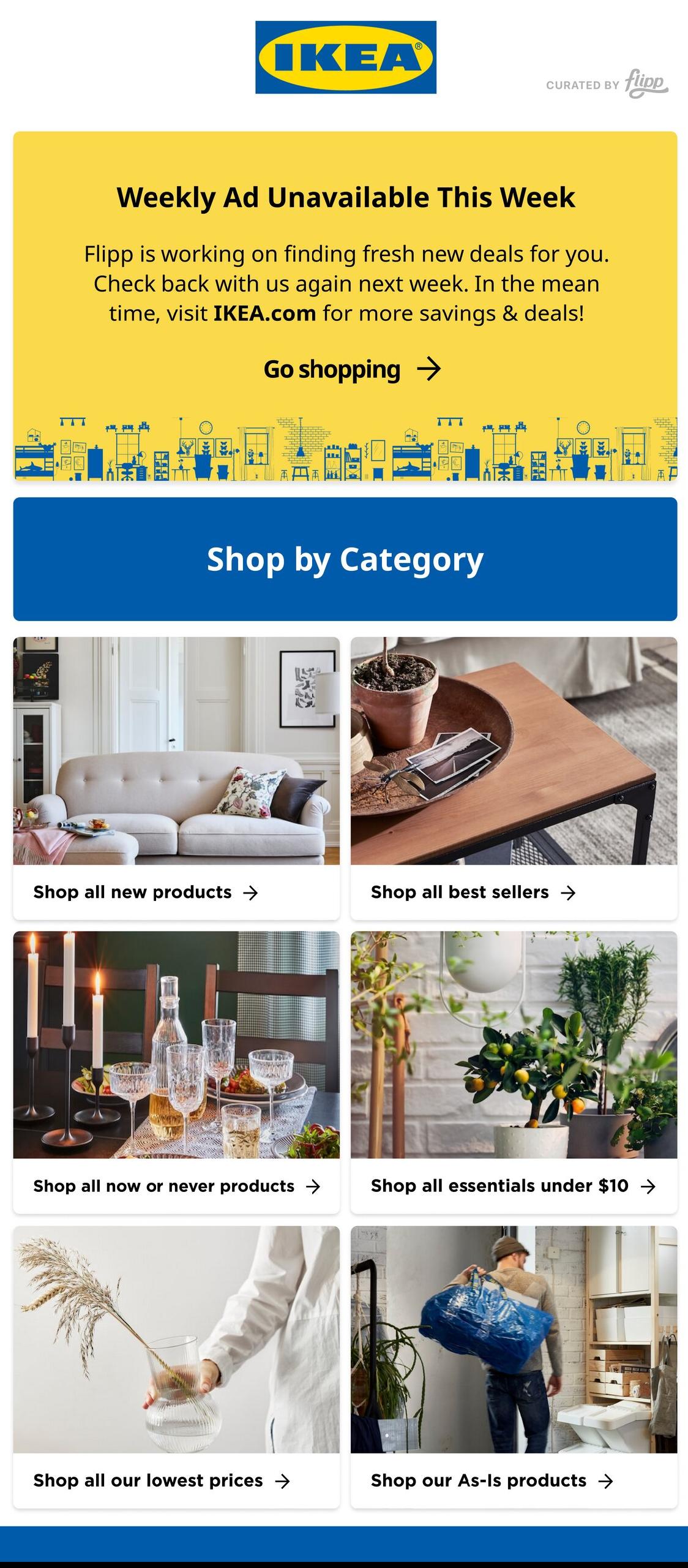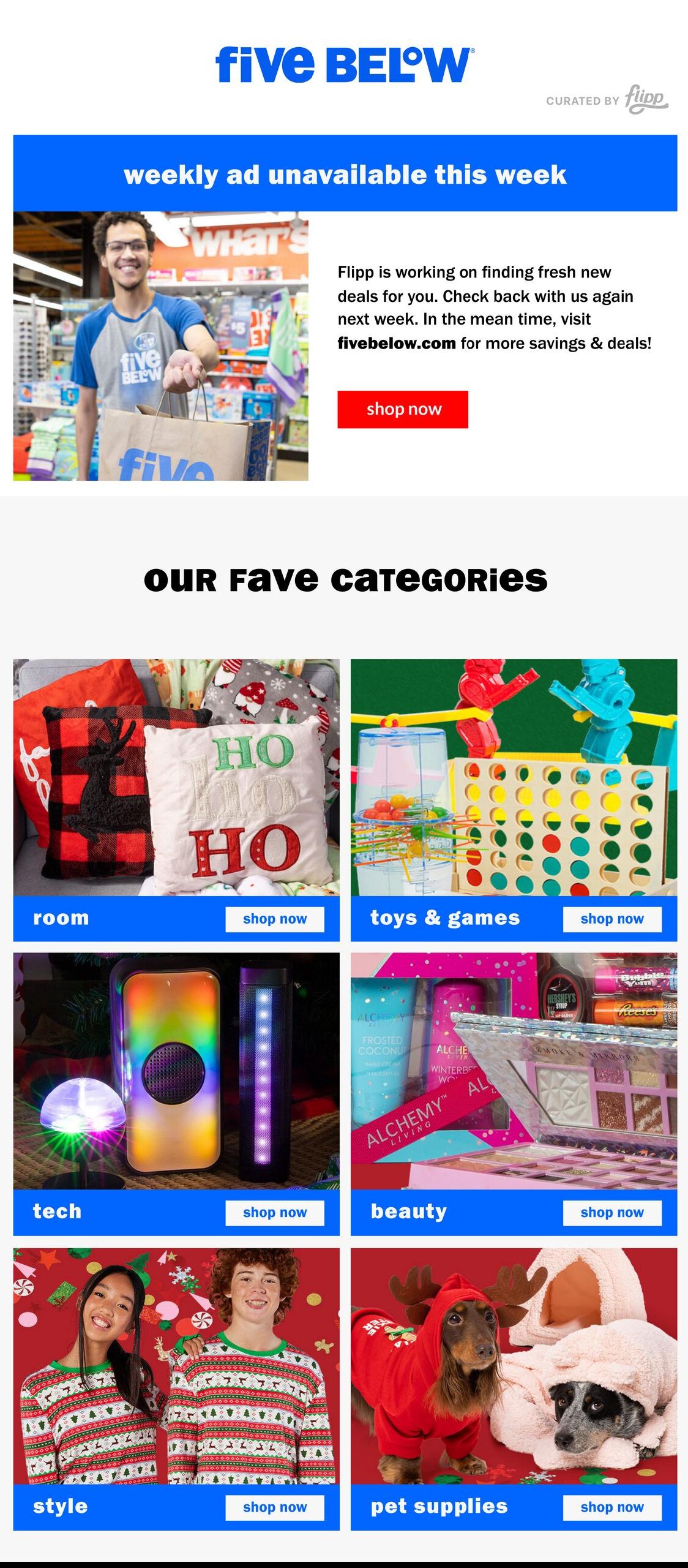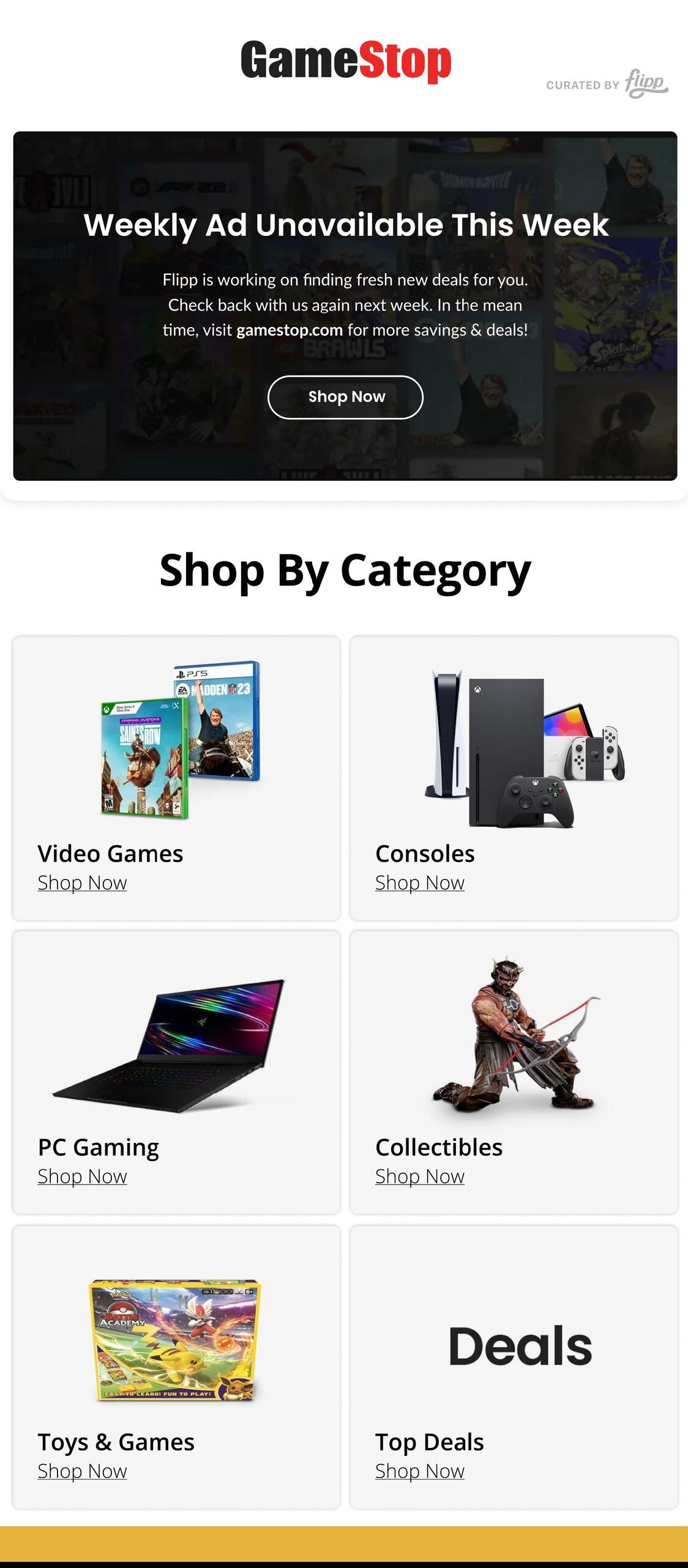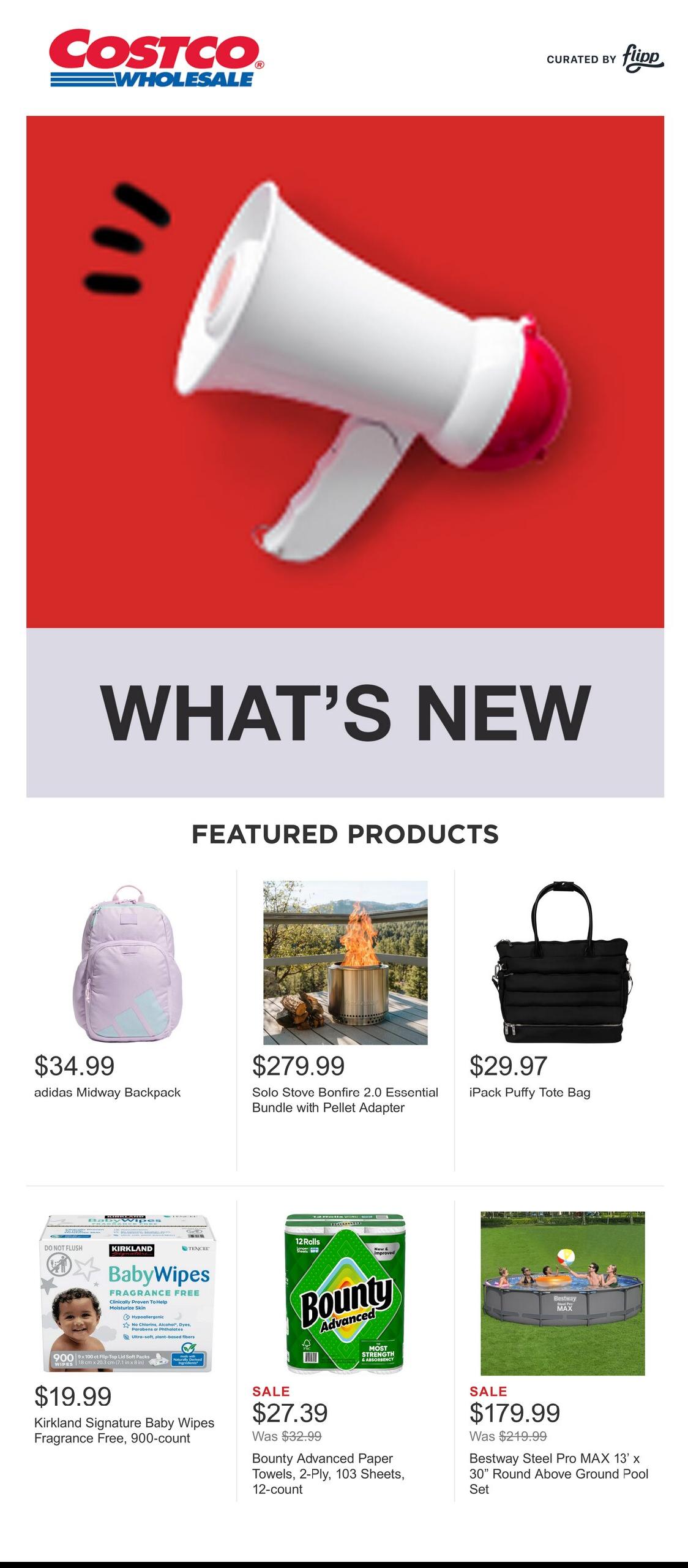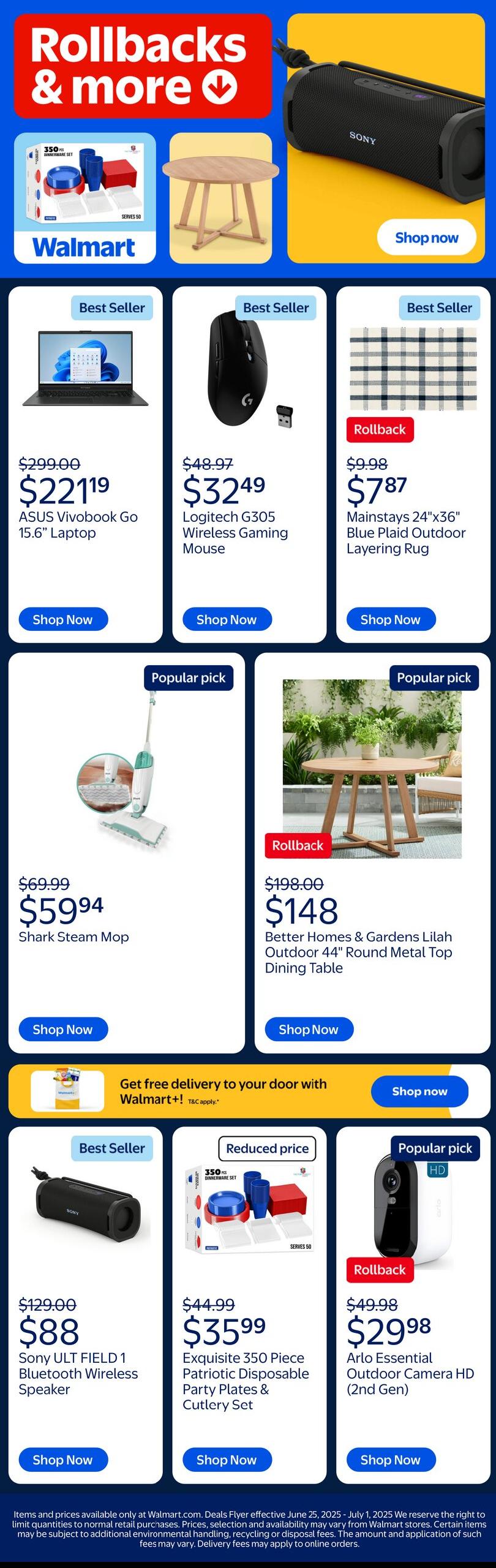HEB started just a single store, and then it branched out into more ways to serve the people in Texas. It’s a refreshing way to sell products and has a store layout that is tailored to the needs of the customers in every community. They have also HEB Plus that offers more services than selling groceries and as well as Mi Tienda that offers an authentic Mexican grocery-shopping experience.
If you prefer heb grocery delivery to your home, you don’t need to go outside and you can save valuable time to accomplish more important tasks. However, you can also opt for heb curbside pickup when grocery shopping in order to enjoy convenience. Either way, HEB aims to minimize the spread of coronavirus so their offers are truly beneficial to you.
Table of content
- What is HEB Curbside Pickup?
- Curbside pickup step-by-step instruction
- Grocery pickup pricing
- Store Location available for pickup
- What is HEB Grocery Delivery?
- Grocery Delivery step-by-step instruction
- Store Location available for delivery
- Grocery Delivery pricing
- Saving Tips – coupons, weekly ad and more
1. HEB curbside grocery pickup
One of the remarkable offers of HEB is curbside grocery pickup. This option is available for their customers in select zip codes or areas.
What is HEB grocery pickup?
HEB grocery pickup is an offer in select areas of Texas to allow customers to order groceries through their website or the My HEB App available on a smartphone. After you have placed your grocery order using the My HEB App or through their website, an HEB employee or an assigned person will do all of your grocery shopping for you, bag everything with care, ready for curbside pickup.
How does HEB curbside pickup work?
Here is the step-by-step process in order to avail of the HEB curbside pickup.
- Create an account.
Here are the steps to follow if you opt to use your computer.
- Go to https://www.heb.com/static-page/heb-curbside-delivery.
- Click on “Register” from the “Log in or Register” option in the upper right corner of the H‑E‑B website.

- Enter your name, email address, a password 8 and 30 characters, and your mobile number, then select “Create account.”

You will then have the option to complete your profile or start shopping.
Here are the steps to follow if you prefer to use your mobile browser.
- Tap the menu icon in the upper left corner of the H‑E‑B website.
- Tap “Register” from the “Log in or Register” option.
- Enter your name, email address, a password 8 and 30 characters, and your mobile number, then select “Create account.”
You will then have the option to complete your profile or start shopping.
Here are the steps to follow if you create an account from the My H-E-B app that you have already downloaded.
- From the My H-E-B app, tap “Sign up.”
- Enter your name, email address, a password between 8 and 30 characters, and your mobile number, then select “Create account.”
You will have the option to shop curbside or delivery or browse your store.
2. Choose browse your store to order online.
Here are the things that you need to remember when online shopping at HEB.
- The store will only display available time slots. If you don’t see a time slot, it’s because their personal shoppers are already scheduled to help other customers at that time.
- Even though the goal of the store is to have all products in stock all the time, they will give you the option at checkout to allow substitutions in case they’re out of the product you want. In case you allow substitutions, they will choose comparable products, and will inform you that your original item was unavailable. If you do not prefer substitutions and a product you ordered is out of stock, they’ll let you know that the product couldn’t be fulfilled, and you won’t be charged for it. In that case, you need to provide a phone number at checkout so they can provide you timely order updates.
- Basically, the maximum order size for curbside pickup is $600. They have also implemented a maximum cart size of 85 items.
- Online prices may vary from prices at H-E-B stores.
- For any other questions or concerns about your order, you may call HEB at 1-855-803-0611 or send then a message. To send a message, please follow the steps.
- Go to https://www.heb.com/static-pages/faq?category=curbside-and-home-delivery&question=what-if-i-have-a-question-about-my-order
- Click Send a Message.

3. Choose a topic.
4. Choose Product Feedback.
3. Pick up your curbside delivery order.
Here are the steps to follow in order to pick up your curbside delivery order.
- Follow the “Curbside” arrows in the parking lot when you’re already at the store.
- Make sure to park in a designated curbside parking space.
- Then, text your parking spot code to 99147.
- Get ready for the curbside team to bring you your groceries.
Here are other options and necessary information.
- If you can’t be there to pickup your order, you can have someone else receive it for you. Aside from that, they should be prepared to provide the order name and number to the curbside team when they arrive at the parking spot.
- Cold items are kept in a refrigerated area until the moment you arrive.
- In addition, your order will be ready for pickup during the pickup time you selected at checkout. You will be notified when it is ready via text message and email, and can check your order status at any time from the “Orders” section of the app.
- If you miss your pickup time, HEB employees assigned to you will gladly hold your products until the end of the day. If you can’t pick up your order on your scheduled pickup day, your personal shopper will call you to reschedule your pickup.
- In case you’re seeing an error message when you text your parking spot code, it means that a setting on your mobile device is preventing the message from going through. Just contact your mobile carrier to ensure your plan settings allow short code messaging, then try to text your parking spot code again.
- For any other questions or concerns about your order, you may call HEB at 1-855-803-0611 or send then a message here https://www.heb.com/static-page/contact-us.
- Your receipt will be emailed to you after your order is picked up. You can also view your receipt in the My H-E-B app by doing the following:
- From the My H-E-B app, tap “Orders.”
- Find the order you’d like to view the receipt for and tap “View details.”
- Scroll down to the bottom of the page and tap “View receipt.”
Is HEB grocery pickup free?
Yes, curbside orders will be FREE on orders placed more than TWO DAYS out. However, temporarily, next day Curbside pickup will include a $4.95 personal shopper fee.
How much does it cost for curbside pickup at HEB?
There is a $4.95 personal shopper fee for all curbside orders. Please note, however, that at this time we have waived the personal shopper fee for all except same-day and next-day orders.
Where is HEB grocery pickup available?
If you want to know the availability of HEB grocery pickup service, take note of the following steps.
- Go to https://www.heb.com/store-locations
- In the Find a Store tab, enter the word “pickup” and click search.

- You will find the list of stores with curbside delivery option. Just click next to find your nearest store.

- Check the indication for pickup.

- Please note that the service is available only in select zip codes or areas.
Do you tip curbside pickup at HEB?
No. They discourage tipping H-E-B Partners when you pick up your curbside order.
Does HEB mark up grocery prices for online order pickup?
Yes. Online prices may vary from prices at H-E-B stores for curbside grocery pickup.
2. HEB grocery delivery
Another awesome offer of HEB is grocery delivery. This option is available for their customers in select zip codes or areas.
What Is HEB Grocery Delivery?
HEB grocery delivery is offered in select areas of Texas to allow customers to order groceries through their website or the My HEB App available on a smartphone. After you have placed your grocery order using the My HEB App or through their website, an HEB employee or an assigned person will do all of your grocery shopping for you, bag everything with care, and will deliver it to your doorstep.
How do I order groceries from HEB for delivery?
Here is the step-by-step process in order to avail of the HEB grocery delivery.
- Create an account.
Here are the steps to follow if you opt to use your computer.
- Go to https://www.heb.com/static-page/heb-curbside-delivery.
- Click on “Register” from the “Log in or Register” option in the upper right corner of the H‑E‑B website.

- Enter your name, email address, a password 8 and 30 characters, and your mobile number, then select “Create account.”

You will then have the option to complete your profile or start shopping.
Here are the steps to follow if you prefer to use your mobile browser.
- Tap the menu icon in the upper left corner of the H‑E‑B website.
- Tap “Register” from the “Log in or Register” option.
- Enter your name, email address, a password 8 and 30 characters, and your mobile number, then select “Create account.”
You will then have the option to complete your profile or start shopping.
Here are the steps to follow if you create an account from the My H-E-B app.
- From the My H-E-B app, tap “Sign up.”
- Enter your name, email address, a password between 8 and 30 characters, and your mobile number, then select “Create account.”
You will have the option to shop curbside or delivery or browse your store.
2. Choose browse your store to order online.
Here are the things that you need to remember when online shopping at HEB.
- The store will only display available time slots. If you don’t see a time slot, it’s because their personal shoppers are already scheduled to help other customers at that time.
- Even though the goal of the store is to have all products in stock all the time, they will give you the option at checkout to allow substitutions in case they’re out of the product you want. In case you allow substitutions, they will choose comparable products, and will inform you that your original item was unavailable. If you do not prefer substitutions and a product you ordered is out of stock, they’ll let you know that the product couldn’t be fulfilled, and you won’t be charged for it. In that case, you need to provide a phone number at checkout so they can provide you timely order updates.
- Basically, the maximum order size for curbside pickup is $600. They have also implemented a maximum cart size of 85 items.
- Online prices may vary from prices at H-E-B stores.
- For any other questions or concerns about your order, you may call HEB at 1-855-803-0611 or send then a message. In order to send a message, please follow the steps.
- Go to https://www.heb.com/static-pages/faq?category=curbside-and-home-delivery&question=what-if-i-have-a-question-about-my-order
- Click Send a Message.

3. Choose a topic.
4. Choose Product Feedback.
3. Wait for your order.
Please take note that your order will arrive within your selected delivery time slot. You can check your order status at any time from the “Orders” section of the app.
Here are some essential things to remember when it comes to HEB grocery delivery service.
- Delivery is currently available in select zip codes. In order to determine if delivery is available in your area, select “Delivery,” then search for your address. But you have to wait for this service to be added to more H-E-B stores.
- What products available for delivery? Most of H-E-B’s assortment is available for delivery, but some larger products such as electronics and grills are not. Beer and wine are available for delivery in select areas.
- In order to maintain social distancing, they’re now implementing doorstep delivery for 100% of their home delivery orders. Once your driver arrives at your doorstep, he or she will now leave all groceries at your front door. You will be notified that your order has arrived. In that case, no customer signature will be required.
- If you aren’t home during your delivery window, your items will be left at the front door. H-E-B is not liable for items after they’ve been delivered.
- If you have any questions or concerns about your order, you can call us at 1-855-803-0611 or send them a message here https://www.heb.com/static-page/contact-us.
- Your receipt will be emailed to you after your order is delivered. You can also view your receipt in the My H-E-B app by doing the following:
- From the My H-E-B app, tap “Orders.”
- Find the order you’d like to view the receipt for and tap “View details.”
- Scroll down to the bottom of the page and tap “View receipt.”
How much does HEB charge to deliver groceries?
Please note that there is a $4.95 personal shopper fee for all curbside and delivery orders. For delivery, there is also a $5.00 delivery fee. Aside from that, they have waived the personal shopper fee for all except same-day and next-day orders at this time.
- Alternative Delivery Store
Aside from HEB, Walmart also offers grocery delivery as an alternative for you. Basically, Walmart offers two options. First, you can pay a subscription cost for its Walmart+ subscription service in a form of $98 annual fee. Second, you can pay per delivery.
The Walmart+ subscription costs $98 per year or $12.95 per month. In addition, you’ll pay no per-delivery fees if you order at least $35 of groceries per order.
If you choose paying per delivery, the cost for every delivery is $7.95 to $9.95, and you must order at least $30 worth of groceries. Please take note that fees vary depending on your order and how soon you’d like it.
Aside from that, you can get your items in two hours or less for an extra $10 above the normal delivery charge. The Walmart Express Delivery can be used to order groceries, as well as general merchandise, including select toys and electronics.
Is HEB grocery delivery free?
No. The HEB grocery delivery is not free.
Do you tip delivery driver at HEB?
Please take note that when you check out on heb.com or in the My H-E-B app, a tip of $5 or 5% of your basket total, whichever is greater, will be set automatically. In that case, you can adjust the tip amount before placing your order. The entire tip is given to the delivery driver. That means there is need to tip when your order is actually delivered to your home.
Does HEB mark up grocery prices for online delivery orders?
Yes. Online prices may vary from prices at H-E-B stores for grocery delivery.
Where is HEB grocery delivery available?
If you want to know the availability of HEB grocery pickup service, take note of the following steps.
- Go to https://www.heb.com/store-locations
- Click “Home Delivery is now available in select areas” ad.

- Make sure to toggle Delivery and add a new address.

- Please note that the service is available only in select zip codes or areas.
Pros & Cons of HEB Grocery Delivery
The following are the advantages of delivery.
- You don’t even have to leave the house, especially when you can’t do so for some reasons.
- You’ll be working with really nice shoppers who were excellent communicators and well-trained to do their job.
- You can create custom items in your order by leaving it on the Note per item and your shopper can go specifically request them.
- Even though you will pay the delivery fee, it is still reasonable.
- You can save time to complete more important tasks at home.
The following are the disadvantages of delivery.
- You’ll need to pay for the delivery charge and tip that is automatically added to your order.
- You’ll end up costing a lot more money than you just doing it yourself, or doing grocery curbside pickup.
Saving Tips
Can I use a coupon with HEB curbside pickup and grocery delivery?
Yes. Please take note that only digital coupons clipped through heb.com or the My H-E-B app will be accepted on curbside or delivery orders. In other words, HEB do not accept manufacturer’s coupons or in-store coupons on curbside pickup or home delivery orders.
In addition, every digital coupon is also available in H-E-B stores. But, not all in-store coupons are available digitally. For example, Meal Deals are not currently available on heb.com or the H-E-B app. They’ll be adding more offers in the future.
For items with applicable coupons, they’ll show you the coupons to give you a chance to clip them before you check out. You can click or tap on the coupon for full coupon details. If you want to use the coupon, just click or tap “Clip.” You must clip the coupon or coupons to redeem the offers.
Aside from that, digital coupons expire. To be sure, you can view each coupon’s expiration date under the coupon description. While online shopping, you can enter a promo code in the dedicated promo code field in your cart at checkout.
In case you have issues relating to coupons, you can contact HEB at 1-855-803-0611 or send them a message here https://www.heb.com/static-page/contact-us. They’re available Monday through Friday, 8:00 AM to 8:00 PM, and weekends, 10:00 AM to 7:00 PM.
In order to maximize your use of coupons, make sure to check the links to Weekly Ad, the Coupons page and the Every Pay Joy Coupons page.
- For Weekly Ad, follow the steps below.
- Go to https://www.heb.com/static-page/heb-curbside-delivery
- Click Weekly Ad.

- Find the Weekly Ad on the page.

2. To find Coupons, please follow the steps below.
- Go to https://www.heb.com/static-page/heb-curbside-delivery.
- Click Coupons.

- Find the coupon or coupons on the page.

3. To find HEB coupons, you can also click here https://www.everypayjoy.com/stores/heb_93/.
Does HEB mark up grocery prices for online pickup / delivery orders?
Yes. Online prices may vary from prices at H-E-B stores for both curbside grocery pickup and grocery delivery.
How to Choose Between Grocery Pickup or Delivery
In order to choose between curbside pickup and home delivery on your computer or mobile browser, just follow the steps below.
- Locate the banner with the curbside icon next to or below the search bar.

- Click or tap anywhere in the banner to open your order options.
- Select “Delivery.”

- Select your desired delivery address, or select “Add New Address” and follow the prompts.

In order to switch from curbside pickup to home delivery on the My H‑E‑B app, just follow the steps below.
- From the My H‑E‑B home screen, tap the Curbside banner at the top of the screen.
- Tap “Delivery.”
- Select your desired delivery address, or tap “Add New Address” and follow the prompts.
- Tap “Save.”
Can I pay with cash for HEB grocery pickup?
No. You can’t pay with cash for HEB grocery pickup. You need to update the payment method on your account by adding a Credit Card as a primary payment option. You can also add additional cards.
Sources
Please find link for items below.